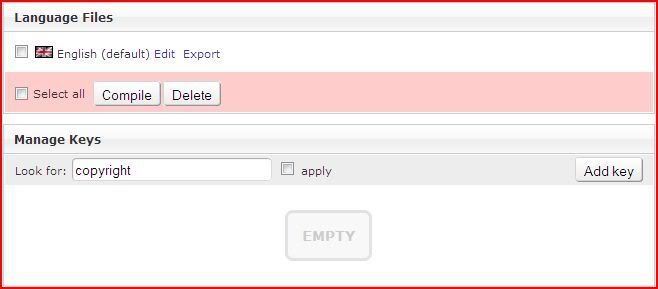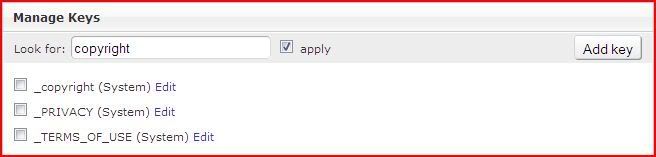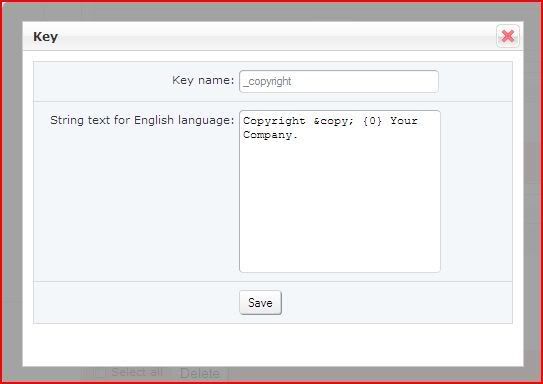how do I change the copyright to my business name in the beta doplin 7 / I tryed in the language settings but it will not come up any help?
how to change copyright in 7
Admin Panel --> Settings --> Language Settings.
Click the Edit link beside _copyright.
Be a dolphin, be creative in you own way and you will attract a audience |
Hey Wolf, I have been trying to do this with fire fox(The newest version) for awhile and it dose not pull up nothing for me.The Manage keys box just keeps saying empty.I haven't tryed any other browser,So I don't know if this dose the same thing in other browsers.Maybe I'm just missing a setting or some thing.What's your take on this?..Disstudem |
Under Settings --> Language Settings look for the section Manage Keys (see screenshots below) Be a dolphin, be creative in you own way and you will attract a audience |