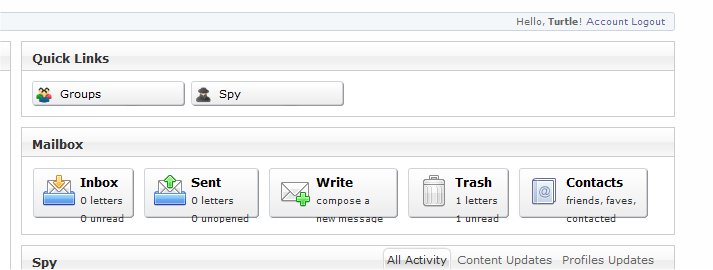
I was asked if I knew how to change this as the text clears the background picture i wasn't sure if it was something i had done as i have custom templates but it appears that this is a common css fault
to fix open common.css in the base template folder css/common.css around line 944
.notify_message .smallShortInfoUnit {
font-size:9px;
width:72px;<<<<<<<<<<>>>>>>>>>>>>>>>>>change this to 90px
}
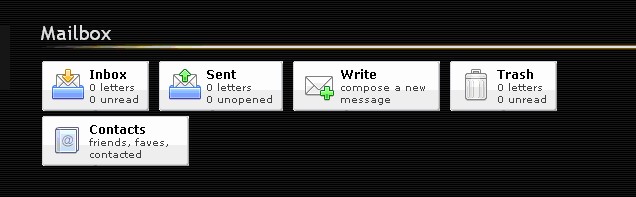
thanks for asking as this was some thing i have been meaning to sort out my self
ps if all of your templates are the same you might try changing this by adding the above into your temp_uni common.css file this should over ride all of your templates ......
happy thoughts
|
... or simply try to increase the 2nd column width within your Admin Panel -> Builders... Life is a fatal disease, sexually transmissible - Virginity is carcinogenic! Ask here for vaccine. |
I think you will find that if the text is over flowing as in the first picture it over laps what ever the width of your columns but you can adjust the column widths so all of the white boxes are in one neat row
happy thoughts
|
In the file templates/tmpl_xxx/css/general.css
change
.infoUnit{line-height:16px;margin:4px 0px;padding-left:20px;position:relative;width:150px;}
to
.infoUnit{line-height:16px;margin:4px 0px;padding-left:20px;position:relative;width:180px;}

Life is a fatal disease, sexually transmissible - Virginity is carcinogenic! Ask here for vaccine. |
as you see even with the page as one column the text is still out of whack 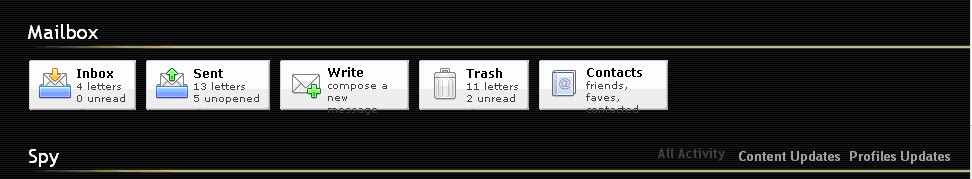
and your reply with a css change sort of supports this fact never mind i am sure you make a point of correcting your corrections ...and if using more than one template it is best practice to put your change in the uni template css .. instead of changing all templates base css ..
happy thoughts
|
Changes you made in templates/tmpl_uni/css will affect only uni template.
Changes made in templates/base/css will affect all templates if not overriden by tmpl_xxx css...
Most of the time, the best to do is to edit file(s) in each tmpl_xxx css folder.
Life is a fatal disease, sexually transmissible - Virginity is carcinogenic! Ask here for vaccine. |
 How do i change the background in the uni template,who fail or image in question? How do i change the background in the uni template,who fail or image in question?
|
As difficult to get help here for anything!!!!!!!!!!,i can not believe............ |
didnt quite understand your question ?
do you want to change the background picture ?
As from the picture it looks like your site has moved to the right ?
common.css
body {
background-color: #FFFFFF;
background-image: url("../images/yourimageand path here.jpg");
place the above into css
color: #333333;
font-family: Verdana,Arial;
font-size: 11px;
margin-bottom: 0;
margin-left: 0;
margin-right: 0;
margin-top: 0;
padding-bottom: 50px;
padding-left: 0;
padding-right: 0;
padding-top: 0;
}
as for help it can take months :O)
|


 How
How