I know this has been posted about before but I cannot find the post.
Is there a way to add "word wrap" to the site stats box to prevent this,
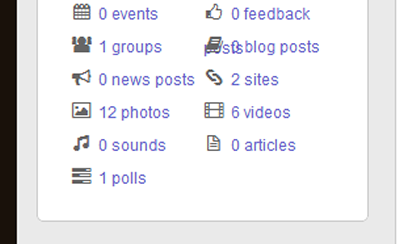
I know I can move to the middle, but that what a waste of space, or widen the column; but doing that affects the outline too much.
ManOfTeal.COM a Proud UNA site, six years running strong! |
in index.css
.siteStatUnit
{
float: left;
width: 50%;
text-transform:lowercase;
height: 25px;
line-height: 25px;
}
try it with
width: auto;

|
Thanks, I guess that will have to do for now. ManOfTeal.COM a Proud UNA site, six years running strong! |
I know this has been posted about before but I cannot find the post.
Is there a way to add "word wrap" to the site stats box to prevent this,
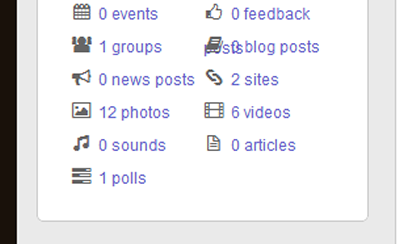
I know I can move to the middle, but that what a waste of space, or widen the column; but doing that affects the outline too much.
Look closely. It is wrapping. 0 feedback posts. The word posts of wrapping to the next line.
So adding word wrap is not actually what you want to do is it?
You either want to prevent it, or allow the height to adjust so the second line will push the one below it down.
https://www.deanbassett.com |
Look closely. It is wrapping. 0 feedback posts. The word posts of wrapping to the next line.
So adding word wrap is not actually what you want to do is it?
LOL, I said word wrap because that is what I use in Notepad..
I'm not a template, css, layout pro.
I see in the index.css, there are some height's, I'll go mess with those and see what happens.
Thanks again guys.
ManOfTeal.COM a Proud UNA site, six years running strong! |
I changed this line
line-height: 25px;
line-height: 35px;
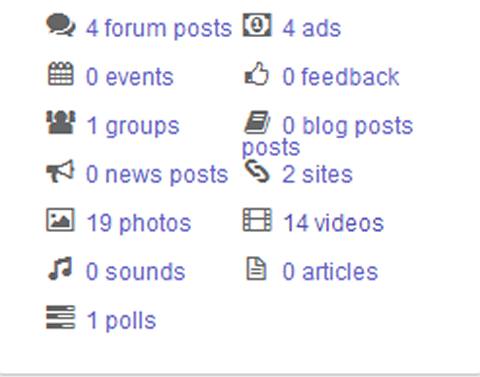
ManOfTeal.COM a Proud UNA site, six years running strong! |
I changed this line
line-height: 25px;
line-height: 35px;
Actually i think this will work better. Because that extra posts line is suppose to be under the feedback line, not under the blog line.
.siteStatUnit {
float: left;
height: 25px;
line-height: 25px;
padding-bottom: 8px;
text-transform: lowercase;
width: 50%;
} Take out both line-height and height and add padding-bottom. This is what you should have,
.siteStatUnit {
float: left;
padding-bottom: 8px;
text-transform: lowercase;
width: 50%;
}
https://www.deanbassett.com |
As usual that is the perfect fix, now to apply on all sites.

Shouldn't this be something Boonex would change?
ManOfTeal.COM a Proud UNA site, six years running strong! |
Why not just take out the word 'posts' then it would line up as well. There are none so blind as those that will not see. |
Rules → http://www.boonex.com/terms |
The fix in the ticket i some how expected that was the fix boonex would choose to use. Which i actually prefer.
https://www.deanbassett.com |
The fix in the ticket i some how expected that was the fix boonex would choose to use. Which i actually prefer.
I like yours.. lol
ManOfTeal.COM a Proud UNA site, six years running strong! |

