This will be in the next version of Deanos Tools. But for now.
Have you ever needed to reset all of the pages in page builder to the default width, or to any width you want? Well this will do it.
Run the following MYSQL Queries in phpmyadmin
UPDATE `sys_page_compose` SET `PageWidth`='998px';
UPDATE `sys_options` SET `VALUE` = '998px' WHERE `Name`='main_div_width';
Now delete sys_page_compose.inc and sys_options.php from the cache folder.
And your done. All pages reset.
https://www.deanbassett.com |
Do you know if this will work with 100% or is there a way to do this as this would mean the site would show up in net books and devices with smaller screens ? IE: apart from having to edit css images what other files need to be edited as i did see that % is incorporated in a couple of php files along with px.
happy thoughts
|
This will work. You may have to remove the css, js files from cache_public folder as well. ---- |
Does this solution works for 7.2. I need to increase the page width specially due to the text inside the buttons which appear in half. Due to the responsiveness buttons text appear fine in mobile versions but on desktop version majority of the text is shown in half. If these Queries works it will save a lot of time instead of doing it manually.
This will be in the next version of Deanos Tools. But for now.
Have you ever needed to reset all of the pages in page builder to the default width, or to any width you want? Well this will do it.
Run the following MYSQL Queries in phpmyadmin
UPDATE `sys_page_compose` SET `PageWidth`='998px';
UPDATE `sys_options` SET `VALUE` = '998px' WHERE `Name`='main_div_width';
Now delete sys_page_compose.inc and sys_options.php from the cache folder.
And your done. All pages reset.
Umar Haroon |
Does this solution works for 7.2. I need to increase the page width specially due to the text inside the buttons which appear in half. Due to the responsiveness buttons text appear fine in mobile versions but on desktop version majority of the text is shown in half. If these Queries works it will save a lot of time instead of doing it manually.
This will be in the next version of Deanos Tools. But for now.
Have you ever needed to reset all of the pages in page builder to the default width, or to any width you want? Well this will do it.
Run the following MYSQL Queries in phpmyadmin
UPDATE `sys_page_compose` SET `PageWidth`='998px';
UPDATE `sys_options` SET `VALUE` = '998px' WHERE `Name`='main_div_width';
Now delete sys_page_compose.inc and sys_options.php from the cache folder.
And your done. All pages reset.
It should. However, that width of 998px shown in this example is for dolphin 7.0.x
Dolphin 7.1.x and 7.2.x use a default width of 1140px.
However you should post a screenshot of the problem you are having. Increasing the page width seems to be a odd solution, the button CSS or something else may need to be adjusted.
https://www.deanbassett.com |
I am trying to fix this issue by increasing the width.
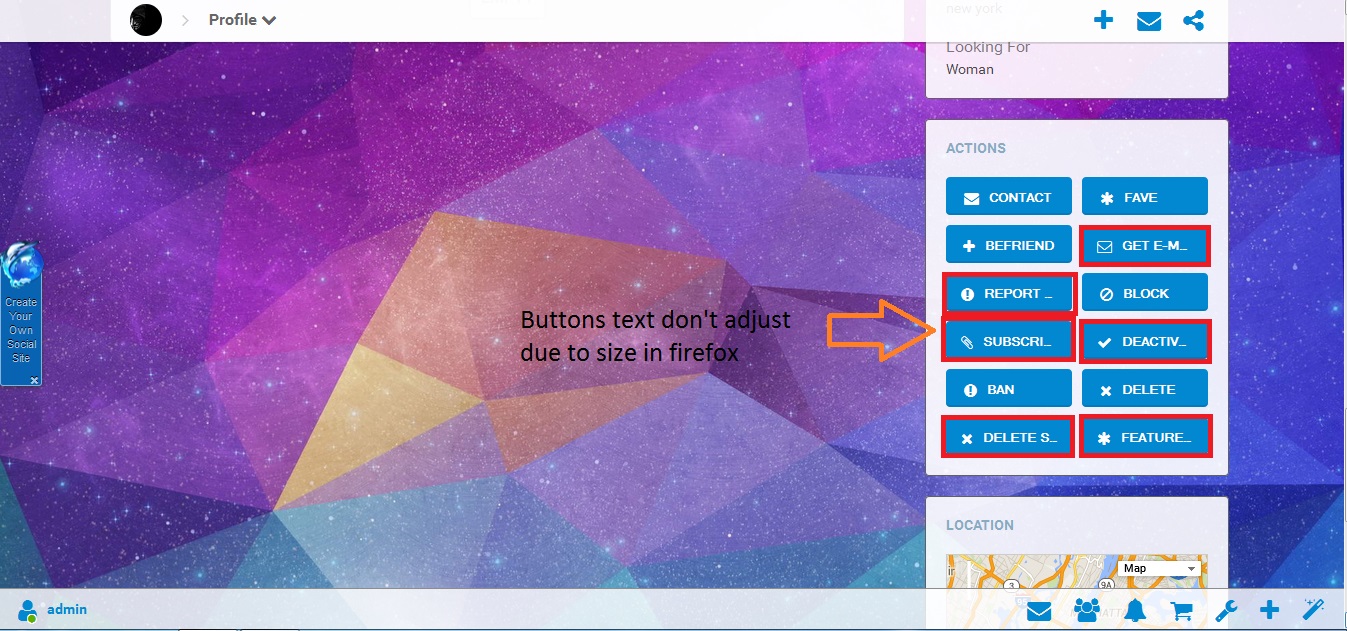
Umar Haroon |
I ran the Queries and got this...is this ok?
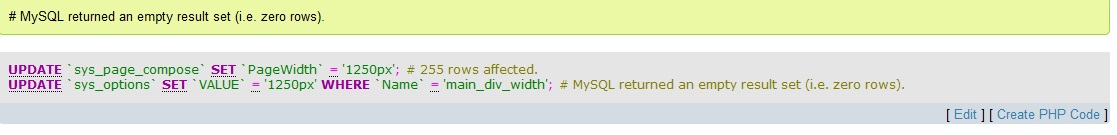
Umar Haroon |
Yes, it looks like you set everything to 1250px. don't forget to clear the cache folders ... https://dolphin-techs.com - Skype: Dolphin Techs |

