Deano is correct. There has always been a problem with the Default Albums and I'm hoping a suggestion I've made for Cheetah will eventually overcome it.
What happens is this:
I you use the standard settings in the Photos module, members are asked to post profile photos and general photos in the same album unless they're smart enough to create a new one. This causes confusion because when they post a new photo, it automatically becomes their new profile photo.
If you as Admin, decide to change Nickname's Photos to something else in the section Default Profile Album Name after members have already added photos, those photos will be moved to the new album. That new album is meant to hold profile photos and nothing else and if you look at it, you will find all the photos that you thought had gone missing.
I tried renaming the Album back to Nickname's Photos but it didn't work. It's a one-way street! You can try and hopefully you'll have more luck. In my case, it just created yet another album.
Thus I had to go through each member's albums, create a new one for them (say My Photos) and move all but the profile photo to that album. The photos then reappeared.
------------------------------
Boonex assumes that admin's and members know that My Photos in the Upload Photos popup, actually means My Profile Photos and they expect your members to create a new album for all other photos. This is shear madness and something I've asked Deano to address in Cheetah.
------------------------------
I overcame the problem with the help of AlexT and Leonid by modifying the Photos upload code to supply the following photo upload options:
Please Select . . - This lets people know there are several options available.
My Photos - These are general photos and it's the most-used album
Friends Only - This is far better than tagging photos Friends Only because you don't see a message "Private Album." I put it second because it will be the most used album after My Photos
My Profile Photo(s) - The name says it all. The album will be rarely used, so it's towards the bottom.
My Cover Photo(s) - I prefer the word "Banner" because it is a banner.
Create New Album - The last item instead of the first. This stops people from creating unnecessary new albums all the time.
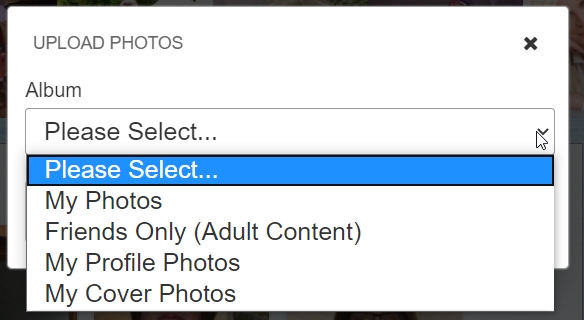
It took me a long time to make the code changes but they work. It's not something I can pass on to you, so in the meantime:
Never change the option Nickname's Photos in the section Default Profile Album Name in the Photos module settings unless it's a brand new site with no photos uploaded. The setting is deadly and I wonder how many people gave up Dolphin because of it.
I know I nearly did!

