Have an issue, which is quite annoying. I can't seem to find this anywhere, but maybe I just am not searching the right way.
In short, the private message system is not seeing the data inputted into the "TO" and "SUBJECT" fields. After trying it with Google Chrome, Firefox AND IE, I would get the standard error that I needed to input a title.
However, in Internet Explorer, when I put compatibility mode on, it sent and worked. Obviously, this is a huge problem, since the newest versions of Chrome and FireFox can't use the system, nor do they have a "compatibility mode".
What can I do?? I am even open to replacing the standard Boonex Message system, if one is available.... though I'd like to get this working if I can.
|
Please give the complete point version of your Dolphin, 7.0.x; what is the x? Geeks, making the world a better place |
7.0.9. I can't upgrade to 7.1+ because so much has changed, and I have quite a few modules that I am sure will stop working. |
I no longer have a 7.0.9 site to test. It would appear that browser updates has caused the problem with 7.0.9 although I can not be sure. When did the problem first appear? Geeks, making the world a better place |
Not sure when it first occurred, I don't test daily, so no telling. Though I know it's worked in the past, but of course now, not so much, and I haven't really changed anything. One of my users alerted me to it, and then testing it I confirmed it. I hate these browser issues causing so many problems.
Are there updates still planned to fix bugs like these? Or are we going to be forced to upgrade?
|
Are there updates still planned to fix bugs like these? Or are we going to be forced to upgrade?
I don't know about Boonex support for older releases.
Geeks, making the world a better place |
Do you have a test account on the site? If so, you could PM me the details and I could test by sending a test mail to the admin of the site. Geeks, making the world a better place |
Any idea what may cause this with the browsers, and how it could be remedied?
|
Login: testaccount
Password: testtest
|
PM me the site address. You may not want to post it here because these forums are crawled and it could just lead to more spam. Geeks, making the world a better place |
|
Yes, it is broken. What I find curious is that it tells you to "Please enter a title" instead of "Please enter a subject".
Edit: yes, that was Boonex on that. I have a copy of 7.0.9 on my hard drive and that is the key:
'_Mailbox title empty' => 'Please enter a title',
Let me look at the bozo checker and see what I can find out.
Geeks, making the world a better place |
In mail_box.js:
var sComposeSubject = $.trim($('#' + htmlSelectors[1]).attr('value'));
if(!sComposeSubject) {
sErrorMessage = _t('_Mailbox title empty');
}
Here is the function to send the message:
/**
* @description : function will send the message ;
* @param : vRecipientId (variant) - recipient's ID or NickName;
*/
this.sendMessage = function(vRecipientId)
{
var sErrorMessage = '';
// create link on TinyMCE object ;
var ed = tinyMCE.get(htmlSelectors[0]);
// collect the `post` data ;
var sComposeMessage = $.trim(ed.getContent());
if(!sComposeMessage) {
sErrorMessage = _t('_Mailbox description empty');
}
var sComposeSubject = $.trim($('#' + htmlSelectors[1]).attr('value'));
if(!sComposeSubject) {
sErrorMessage = _t('_Mailbox title empty');
}
var sRecipientNick = $.trim($('#' + htmlSelectors[8]).attr('value'));
// if vRecipientId 'undefined' than will try to find his nickname ;
if (typeof vRecipientId == 'undefined' )
{
var oNickName = $('#' + htmlSelectors[8]);
if (oNickName.length)
vRecipientId = $.trim( oNickName.attr('value') );
}
if(!vRecipientId) {
sErrorMessage = _t('_Mailbox recipient empty');
}
// collect the all needed parameters ;
var sPageUrl = this.sPageReceiver + '&action=compose_mail&recipient_id='
+ vRecipientId;
// if data are correct ;
if (!sErrorMessage)
{
// collect the additional parameters ;
if ( $('#' + htmlSelectors[2]).attr('checked') ) {
sPageUrl = sPageUrl + '©_message=true';
}
if ( $('#' + htmlSelectors[3]).attr('checked') ) {
sPageUrl = sPageUrl + '©_message_to_me=true';
}
if ( $('#' + htmlSelectors[4] ).attr('checked') ) {
sPageUrl = sPageUrl + '¬ify=true';
}
// send data ;
$.post(sPageUrl, { 'subject' : sComposeSubject, 'message' : sComposeMessage }, function(sReceivedData){
$("#" + htmlSelectors[7]).html(sReceivedData);
//set active the reply button
var el = $('#' + htmlSelectors[6]);
if (el.length)
{
el.attr('disabled', '');
}
})
}
else
{
alert(sErrorMessage);
}
}
Geeks, making the world a better place |
And in mail.php:
case 'compose_mail' :
$sErrorMessage = '';
//check message's options
if(!$sMessageSubject) {
$sErrorMessage = '_Mailbox title empty';
}
if(!$sMessageBody) {
$sErrorMessage = '_Mailbox description empty';
}
if(!$vRecipientID) {
$sErrorMessage = '_Mailbox recipient empty';
}
$sOutputHtml = !$sErrorMessage
? $oMailBox -> sendMessage($sMessageSubject, $sMessageBody, $vRecipientID, $aComposeSettings)
: _t_err($sErrorMessage);
break;
Geeks, making the world a better place |
Im a bit confused... so do you know what I may be able to change to get this to work? Did something get altered? Or...? |
I posted the js here in case our javascript members can shine some light on things. I think the browser people have been updating the javascript libraries. We had some issues with the calendar thingy stop working on browser updates. I am wondering if your mail thing is tied in with library changes. I am not up on javascript libraries to say.
Another block for me is that I don't have a 7.0.9 install to play with.
Geeks, making the world a better place |
I understand, thank you for doing so.
In regards to the calendar problem, I too am experiencing that. Is there an "update" or something I can do for it?
|
I understand, thank you for doing so.
In regards to the calendar problem, I too am experiencing that. Is there an "update" or something I can do for it?
Yes, there is an update for the broken calendar. Search the forums here, there is a fix posted.
Geeks, making the world a better place |
I have a 7.0.9 test site here. http://d709.deanbassett.com/ and i cannot reproduce the problem.
https://www.deanbassett.com |
I had a quick look at the site, currently logged in and did some javascript checks.
The first thing I would ask you is to clear your cache and see if this makes a change.
On the compose page I noticed several javascript errors:
Uncaught exception: TypeError: '$(this).addWebForms' is not a functionError thrown at line 4543, column 2 in <anonymous function>() in gzip_loader.php?file=bx_templ_js_cd09a8b772fec828c27d0b9113669806.js:
$(this).addWebForms();
called via Function.prototype.call() from line 2402, column 6 in <anonymous function: ready>() in gzip_loader.php?file=bx_templ_js_cd09a8b772fec828c27d0b9113669806.js:
this.call(document, o)
called via Function.prototype.call() from line 503, column 5 in <anonymous function: each>(G, K, F) in gzip_loader.php?file=bx_templ_js_cd09a8b772fec828c27d0b9113669806.js:
for (var J = G[0]; H < I && K.call(J, H, J) !== false; J = G[++H])
called from line 2401, column 5 in <anonymous function: ready>() in gzip_loader.php?file=bx_templ_js_cd09a8b772fec828c27d0b9113669806.js:
o.each(o.readyList, function() {
called from line 2419, column 4 in <anonymous function>() in gzip_loader.php?file=bx_templ_js_cd09a8b772fec828c27d0b9113669806.js:
o.ready()
Error thrown at line 1865, column 2 in <anonymous function: MailBoxComposeMessage.prototype.AutoComplete>() in mail.php?mode=compose:
$("#" + htmlSelectors[8]).autocomplete(sPageUrl + '&action=auto_complete', {
called from line 1880, column 2 in <anonymous function>() in /mail.php?mode=compose:
oMailBoxComposeMessage.AutoComplete();
called via Function.prototype.apply() from line 1191, column 5 in <anonymous function: x.Callbacks>(p) in jquery-2.0.3.min.js:
if (a[s].apply(p[0], p[1]) === !1 && e.stopOnFalse)
called from line 1236, column 5 in <anonymous function: fireWith>(e, t) in jquery-2.0.3.min.js:
return !a || n && !u || (t = t || [], t = [e, t.slice ? t.slice() : t], r ? u.push(t) : l(t)), this
called from line 129, column 3 in <anonymous function: ready>(e) in jquery-2.0.3.min.js:
(e === !0 ? --x.readyWait : x.isReady) || (x.isReady = !0, e !== !0 && --x.readyWait > 0 || (n.resolveWith(o, [x]), x.fn.trigger && x(o).trigger("ready").off("ready")))
called from line 36, column 3 in <anonymous function>() in jquery-2.0.3.min.js:
o.removeEventListener("DOMContentLoaded", S, !1), e.removeEventListener("load", S, !1), x.ready()
Uncaught exception: SyntaxError: at index 1: expected expression, got '<'
Error thrown at line 9693, column 16 in <anonymous function: proccesReceivedData>(sData) in gzip_loader.php?file=bx_templ_js_cd09a8b772fec828c27d0b9113669806.js:
var oResponse = eval("(" + sData + ")");
called from line 9568, column 24 in <anonymous function: messageNotification>(sData) in gzip_loader.php?file=bx_templ_js_cd09a8b772fec828c27d0b9113669806.js:
self.proccesReceivedData(sData);
called via Function.prototype.apply() from line 4, column 49673 in <anonymous function: x.Callbacks>(p) in jquery-2.0.3.min.js:
if(a[s].apply(p[0],p[1])===!1&&e.stopOnFalse)
called from line 4, column 51260 in <anonymous function: fireWith>(e, t) in jquery-2.0.3.min.js:
return!a||n&&!u||(t=t||[],t=[e,t.slice?t.slice():t],r?u.push(t):l(t)),this
called from line 6, column 9788 in k(e, t, o, a) in jquery-2.0.3.min.js:
2!==v&&(v=2,s&&clearTimeout(s),n=undefined,i=a||"",T.readyState=e>0?4:0,l=e>=200&&300>e||304===e,o&&(b=pn(c,T,o)),b=fn(c,b,T,l),l?(c.ifModified&&(w=T.getResponseHeader("Last-Modified"),w&&(x.lastModified[r]=w),w=T.getResponseHeader("etag"),w&&(x.etag[r]=w)),204===e||"HEAD"===c.type?C="nocontent":304===e?C="notmodified":(C=b.state,m=b.data,y=b.error,l=!y)):(y=C,(e||!C)&&(C="error",0>e&&(e=0))),T.status=e,T.statusText=(t||C)+"",l?h.resolveWith(p,[m,C,T]):h.rejectWith(p,[T,C,y]),T.statusCode(g),g=undefined,u&&f.trigger(l?"ajaxSuccess":"ajaxError",[T,c,l?m:y]),d.fireWith(p,[T,C]),u&&(f.trigger("ajaxComplete",[T,c]),--x.active||x.event.trigger("ajaxStop")))
called from line 6, column 18077 in <anonymous function: t>() in jquery-2.0.3.min.js:
t&&(delete vn[o],t=s.onload=s.onerror=,"abort"===e?s.abort():"error"===e?r(s.status||404,s.statusText):r(mn[s.status]||s.status,s.statusText,"string"==typeof s.responseText?{text:s.responseText}:undefined,s.getAllResponseHeaders()))
Dedicated servers for as little as $32 (28 euro) - See http://denre.com for more information |
After seeing the errors that have been posted. I recommend the same thing. Clear the cache, but also i will go one step further and ask that you shut off JS compression in dolphin. This is a feature that is incompatible with some servers depending on what kind of compression the host may already have setup on the server. Regardless, it has been known to cause problems such as this, so turn it off to find out.
https://www.deanbassett.com |
You guys are awesome for helping, thank you. Unfortunately, it did not work.
I went ahead and turned off the compression (only HTML compression is enabled) and cleared all the cache. Once I did that, I still get the error "Enter recipient" where I have one in there.
Any other ideas?
|
Your site has a second copy of jquery being loaded.
<script src="http://www.theblackvault.com/jquery-2.0.3.min.js"></script>
You apparently added something to your templates _header.html that contained that line. But because dolphin already has jquery, the additional copy must be removed. They conflict with each other.
Also there is another set of <script> tags that appear after the closing </head> tag. They are suppose to be before it or after the opening <body> tag depending on the instructions for the scripts your using. Not in-between them. That will also create js errors.
I believe the problem is caused by incorrect modifications to your templates _header.html
https://www.deanbassett.com |
You're the best, Deano, yes, that was it. That made the PM's start working again... can't believe I missed that!
Thank you all so much for your help. For this particular issue, the matter is closed :)
(Solution: I took out the second JQuery call, and moved the <script> tags after the <body> [they were in between the </head> and </body> tags])
|
I'm having the same problem... The solution on here ain't working for me.
Like, I also get "Please enter a title" ...
Any help? mbonez |
Tested it an two 7.0.9 sites. Works like expected. I also think this can only be a javascript problem. Check my GeoDistance, Watermark, TorBlock and Android Push Notifications mods | http://goo.gl/H3Vp81 |
I'm on dolphin 7.1.4 :/ . Any help? mbonez |
Works on 7.1.4 too. Can you check for javascript errors in your browsers error console?
I'm on dolphin 7.1.4 :/ . Any help?
Check my GeoDistance, Watermark, TorBlock and Android Push Notifications mods | http://goo.gl/H3Vp81 |
This is the only error I got on the message sending page when I inspected the page....
.............
Uncaught TypeError: Cannot read property 'opera' of undefined jquery.autocomplete.js:84
// prevent form submit in opera when selecting with return key
$.browser.opera && $(input.form).bind("submit.autocomplete", function() {
if (blockSubmit) {
blockSubmit = false;
return false;
}
});
mbonez |
Any help?...please....members can't contact each other  mbonez |
mbonez |
Still hoping someone would help with this...don't even mind paying? mbonez |
mbonez, as per your PM to me...might be this.
Your site has a second copy of jquery being loaded.
Check for this as Deano states, it will cause all kinds of site problems.
ManOfTeal.COM a Proud UNA site, six years running strong! |
I've checked everywhere, can't seem to find a second copy of jquery anywhere...and now while copying and replacing one or two of the mail-related php files with the originals, I'm starting to encounter more problems...like the bottom bar has disappeared on the "Accounts" page...and also on the "Messages" page....
I can PM you test login details if you won't mind looking into my site for me...please? mbonez |
Ok, the problem I just highlighted was somehow due to not clearing cache...
But now back to the main problem....can't sent messages...All efforts comes up with a pop-up "Please enter a title" mbonez |
I can PM you test login details if you won't mind looking into my site for me...please?
OK, have to ask you how you installed your D?
Auto installer or did you install it?
On your site, even the "Invite a Friend" box does not accept the click of the send button.
Now the mail that is in the inbox, I can reply to it and it was sent.
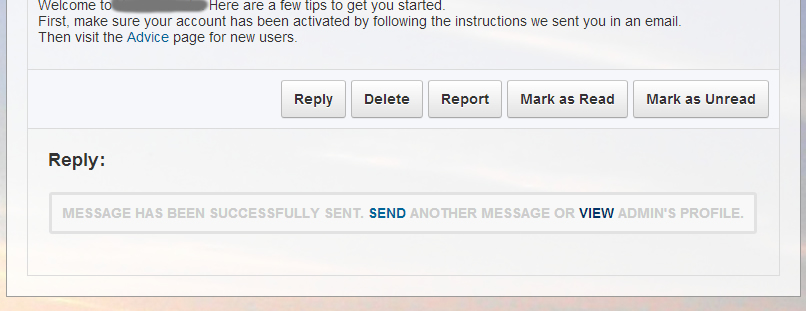
On the browse.php page, there are no members... this is not good.
Also how did you add your background?
ManOfTeal.COM a Proud UNA site, six years running strong! |
Thanks for checking.
I installed the site myself...
But what you experienced had to do with permissions... the test account has restricted access to members page. So the browse.php actually works.
So replying a message by clicking "REPLY" works.... But sending a NEW message to a member doesn't. For example, after opening the message you saw, If you click on the "CONTACT" in order to send a new message to the sender...., you'll notice the problem (as you'll keep seeing a pop-up that says "Please enter a title").... mbonez |
I mean't "privileges", not "permissions"... but please say if you need me to update the privileges for the test account. mbonez |
mbonez |


