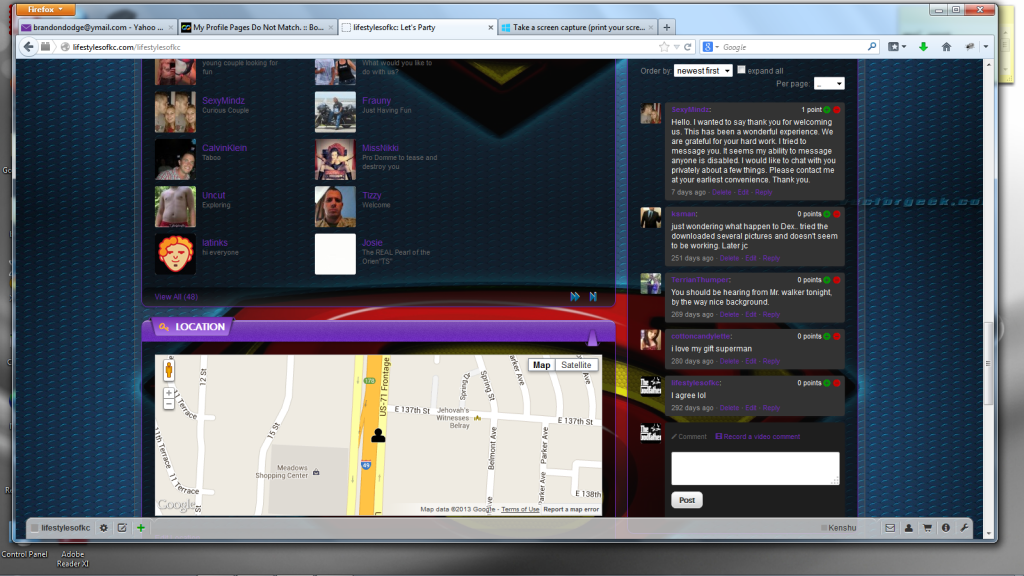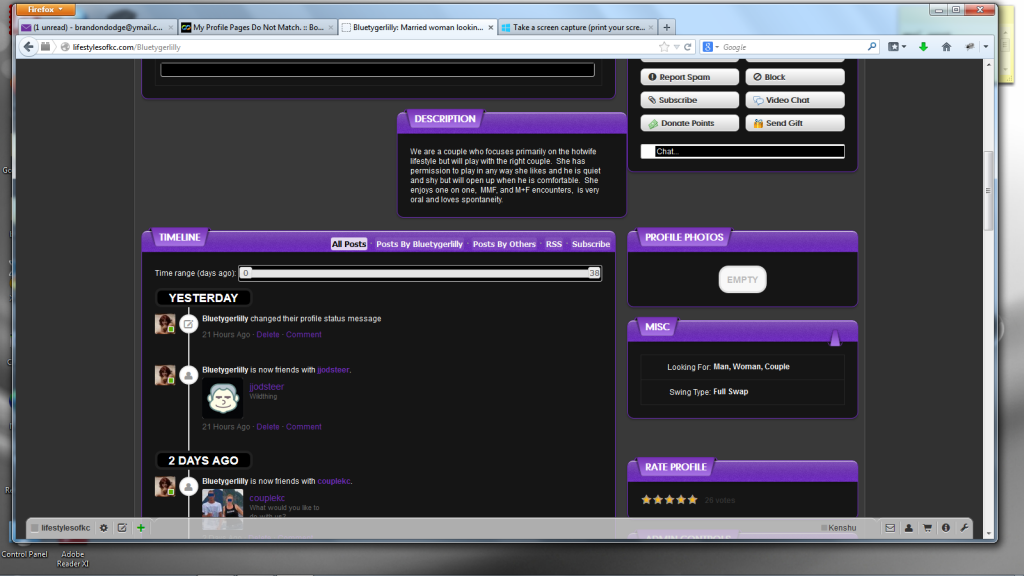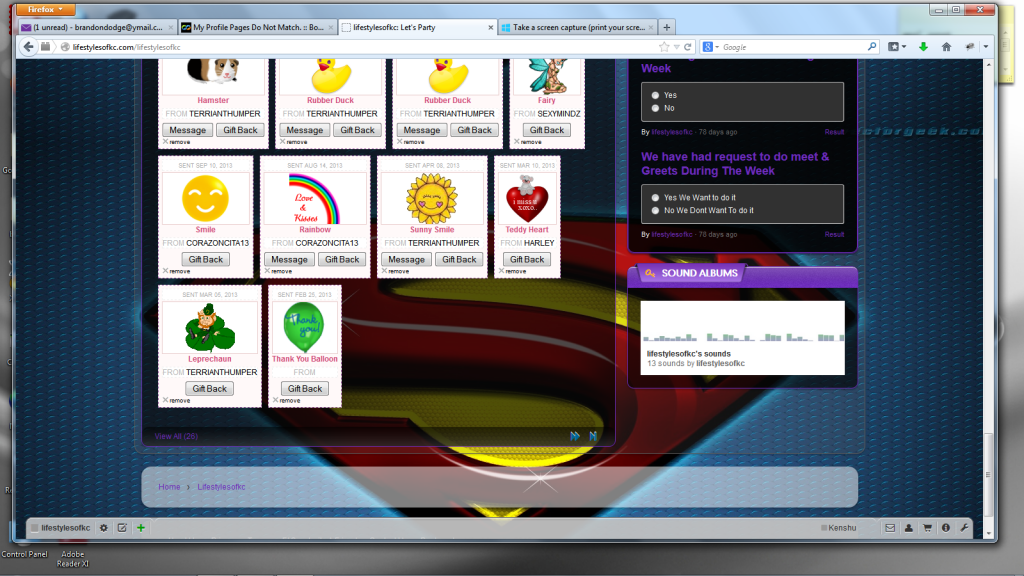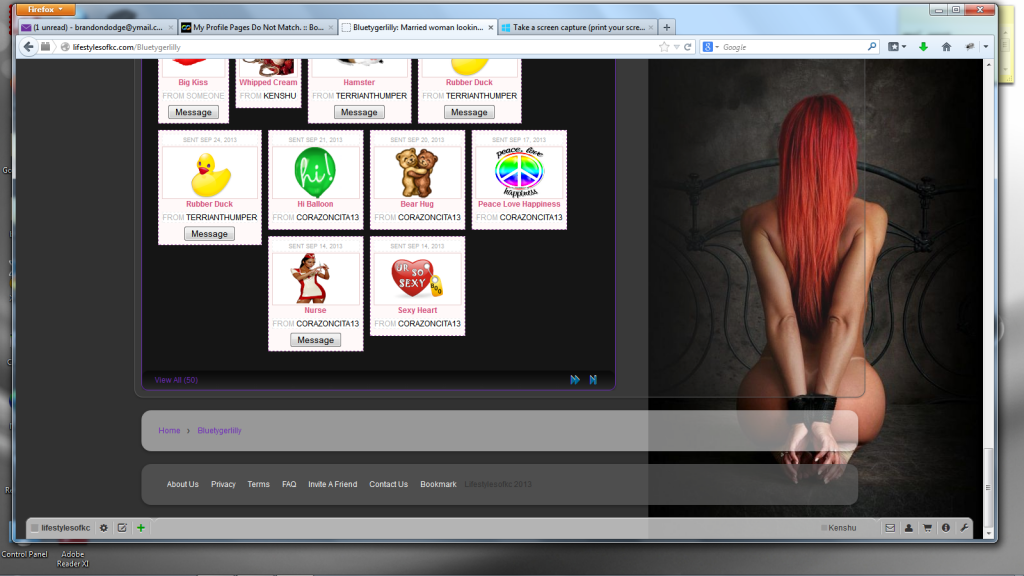When I Move Blocks On My Profile page they look fine on my profile but when you go to some one elses profile the page is scrambled .what is going on?????
My Profile Pages Do Not Match.
when you make changes you always clear your cache en browser cache. then try again... maybe give us example pics.. we can help better if we have more detailed info :-) |
|
|
|
|
|
Hello Thanks For Your Reply you can see by the pics i have posted my profile page and one of my members profile pages this is the way it is through all of my members just some of there pages may have different blocks in different places. |
Members can hide blocks on their profile pages by using the yellow keys in the block. Could it be that some members have hidden blocks from view? This applies to an admin visiting the page as well as a regular member. Geeks, making the world a better place |
No This is this way on every members page. |
seeing that you are using a custom template - try using one of the default templates (Uni or Alt) and see if the problem still exists. caredesign.net |
The template you are using is a special template by MasterTheme which allows you to set MANY, MANY types of Design Blocks....You really need to contact MasterTheme, They will be more than happy to help you get straightened out... Few people on the forum will be able to help you with your issue unless they personally have used and understand how this particular template works. It's a nice template really...there is a learning curve with it though ;) |
You're best bet first, is to goto the Page Builder and make sure all blocks on the Profile page are using Design Block 1... See how that does for ya... With this template, you can change the design block # right there in the Page Builder |
With this template, you can change the design block # right there in the Page Builder
Any idea how they are doing this? I use Block Tools to do this and that is not much of a bother but being able to do it directly in the builder would be nice. Geeks, making the world a better place |
With this template, you can change the design block # right there in the Page Builder
Any idea how they are doing this? I use Block Tools to do this and that is not much of a bother but being able to do it directly in the builder would be nice. You know, actually- There used to be a FREE mod on the market that did this. I've since went back trough the freebies and couldn't find it. Seems it was posted by......I wanna say- AneilaDesign? Maybe? It offere option to switch between design box 0, 1, and 2 I think? |