What I would like to do but don't know how, is to move Language selector from bottom menu to top Navigation menu as it was in D7.0.9.
Is it possible to do that and how?
Globe icon or something similar to suggest that site has more than just one Language would be great...
See the globe icon as it was in Dolphin v.7.0.9:

It is rather strange that member must scroll all the way down to the bottom of the page to select language.
Many of them doesn't even find this option!!!
Same applies for Template selection. Before it was in the Navigation munu nicely visible and accessible but now it is hidden at the bottom so.... nobody even notices it is there.....
Regards, Mayki
"When things get tough the tough get going..." |
good point, maybe adding it to the service menu is an usefull option?? http://www.boonex.com/market/posts/paansystems - your resource for Dolphin Pro |
Yes, but how?
It is almost a must! I had never seen a multilingual site to hide the choice of language to the bottom of the page.
Not to mention Template selector.
Very strange decision made by Boonex.
"When things get tough the tough get going..." |
Hi, i added a button on my menubar with a javascript action and the icon globe.
Just create a new item on top extra bar.
set system name
set lang key
set default name
set script = javascript:showPopupLanguage()
set icon = globe
click save and whooopppssss it gives you the popup select box with the languages you have.
Good luck
|
Hi, i added a button on my menubar with a javascript action and the icon globe.
Thanks to solusoft I managed to add a button on Menu bar and to the Service menu as well following same procedure except for the icon field = empty(no value in that field).

Thank you very much for your help solusoft !
"When things get tough the tough get going..." |
How did you do that? It does not allow you to enter javascript. It asks for URL.. |
How did you do that? It does not allow you to enter javascript. It asks for URL..
n the Admin panel go to Buileders -> Member menu. When in MEMBER MENU BUILDER select = click on "Top extra" (at the upper right corner)
Then just drag NEW_ITEM to the fild named "Active items" and click on it. Then just fill in the fields:
System name: Language
Language Key: _language_select
Default name: Language
URL: just leave it empty
Javascript: showPopupLanguage()
Icon: globe
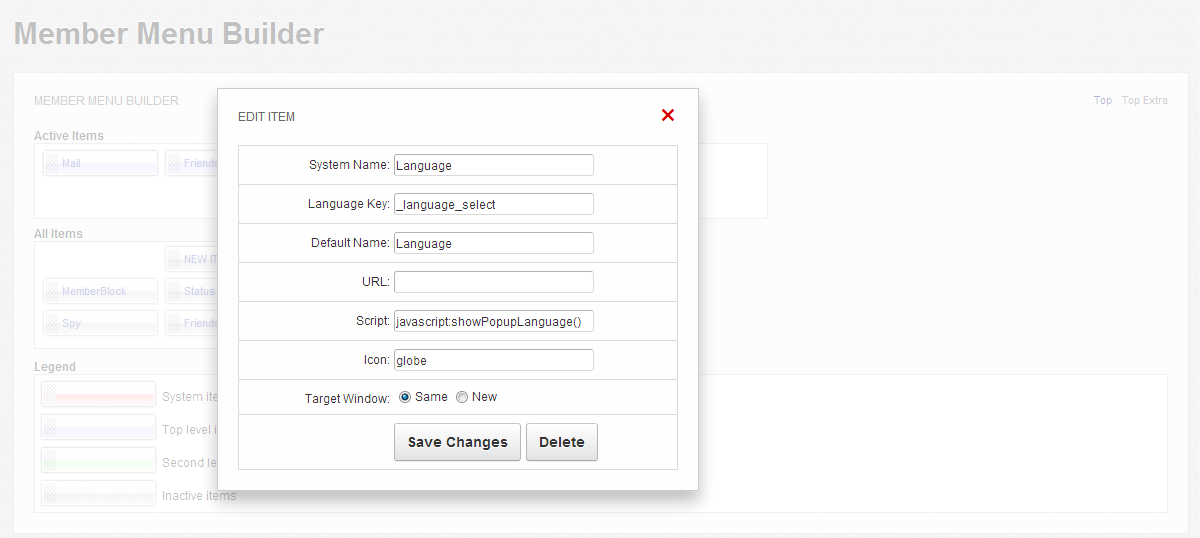
After that it should show on the menu bar as an globe icon. What you have to do next is to add language key through Settings -> Language Settings -> Add Key and add previous entered Language key: _language_select (this is my key you can use your own, I dont know for exaple _languages or _other_languages.... it doesn't really matter)
I hope you'll succeed.
"When things get tough the tough get going..." |
Thanks, works well.
Quite silly it's gone from the nav menu (where it's much more visible)
Found out how to do it for the nav menu
add the icon
then in the url you put; javascript:void(0)
after this I went to the database and added the onclick showPopupLanguage()
|
I'v done everything like Mayki had wrote, but icon didn't appear! There is ony text link, but no icon. What's wrong?
System name: Language
Language Key: _language_select
Default name: Language
URL: leave it empty
Javascript: showPopupLanguage()
Icon: globe
Dolphin version is 7.1.1
|
The icon don't show in top menu as in 7.09.
maybe a bug in 7.1.x but just use tekst for now... i know that someone created a issue(bugfix) record for this.
mayby in version 7.1.2 it will be working.
I'v done everything like Mayki had wrote, but icon didn't appear! There is ony text link, but no icon. What's wrong?
System name: Language
Language Key: _language_select
Default name: Language
URL: leave it empty
Javascript: showPopupLanguage()
Icon: globe
Dolphin version is 7.1.1
|
They had it right for the earlier versions but suddenly changed it to something very inconvenient for non-english users.
|
it dosn't work with 7.1.4
There is an easier way to do this...
look here, http://www.recoverstormtreasures.com/index.php the service menu and the header menu.
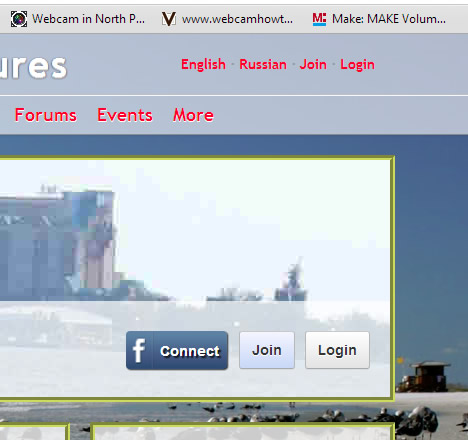
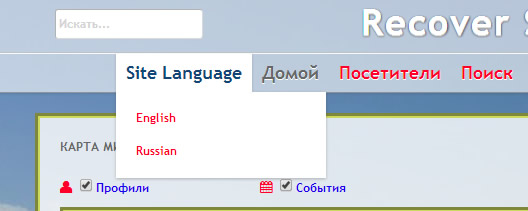
ManOfTeal.COM a Proud UNA site, six years running strong! |
it dosn't work with 7.1.4
There is an easier way to do this...
look here, http://www.recoverstormtreasures.com/index.php the service menu and the header menu.
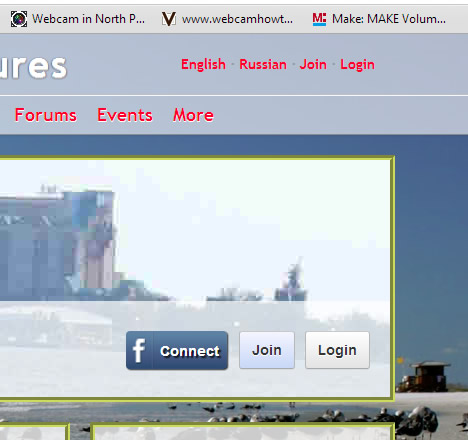
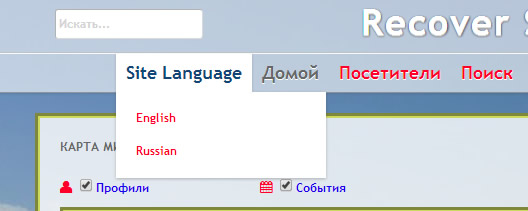
This link not working anymore is someone new link?
|
it dosn't work with 7.1.4
It works for me !! D7.1.4 ..., no problem at all.

"When things get tough the tough get going..." |
This link not working anymore is someone new link?
What?
Could you explain more please?
ManOfTeal.COM a Proud UNA site, six years running strong! |
so how to do to display the 2 languages right away? |
so how to do to display the 2 languages right away?
Not sure what the confusion is here.
The "top" menu is just an addition of two of a "NEW Item," dragged to the top menu.
One for English and the other for Russian.
To get the URL link, open the language selector so you see the pop up, right click and copy the URL shortcut.
Those URL's are what goes in the new item URL field.
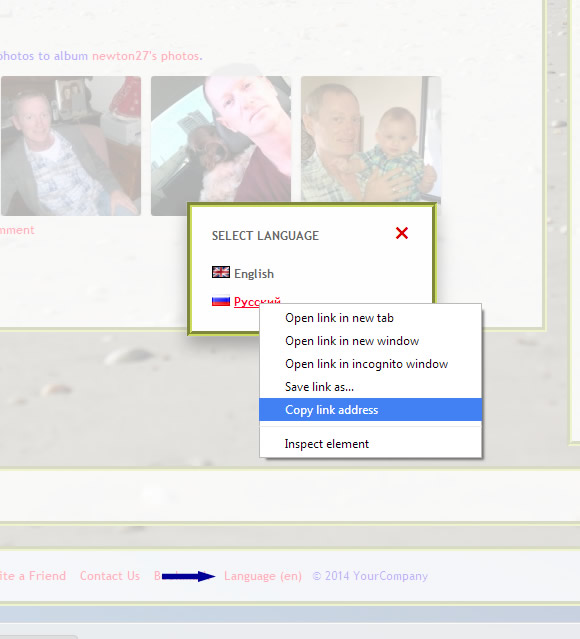
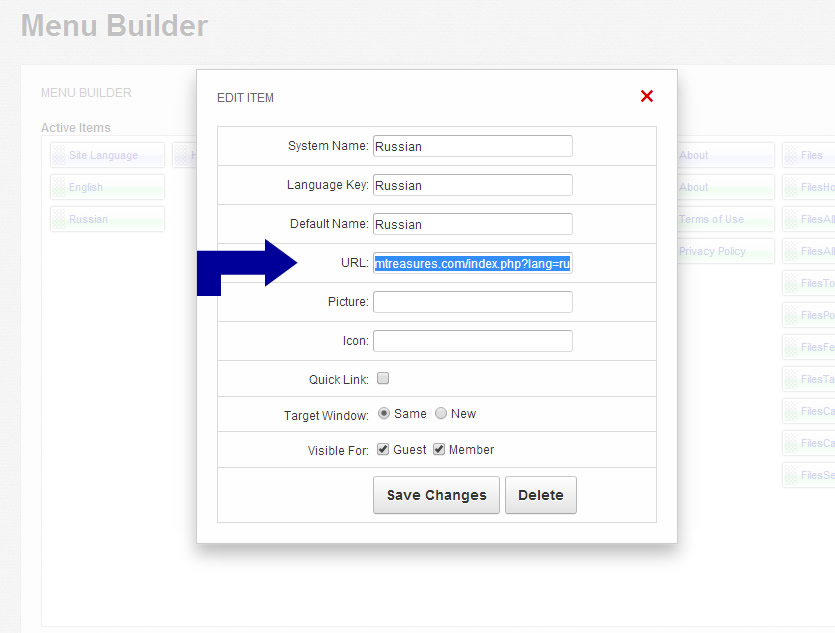
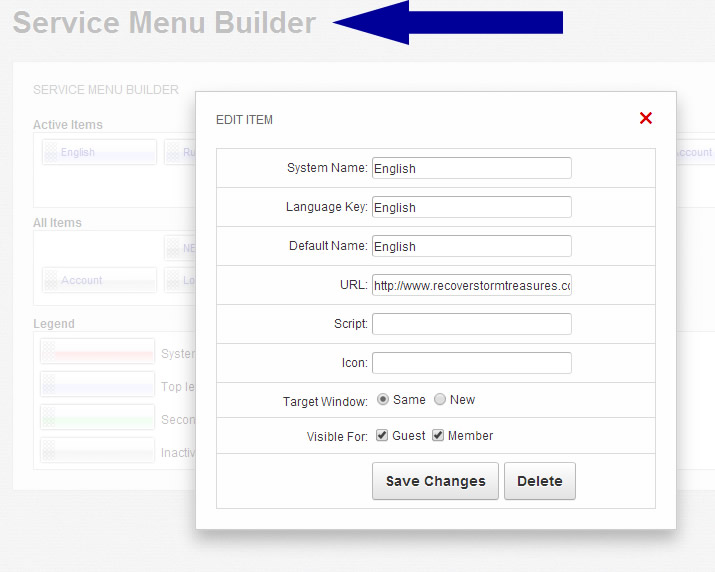
ManOfTeal.COM a Proud UNA site, six years running strong! |
thank you. and how do i make similar to the one from the bottom menu, wherein the country initial is included (ex. Language (En))? |
how do i make similar to the one from the bottom menu, wherein the country initial is included (ex. Language (En))?
I suppose you just write (En) in the language key next to the language name.
http://boonexpert.com |
i'm not sure, because the initial changes according to the language that you select. But the config from the extra top won't provide you this function :( |
Is that a way to make this to work? This url javascript:showPopupLanguage() is not working like this example.
Anyone know how to add a language switcher to header. Or to a custom made footer? |
If i add this link to footer i get the language and the template switcher. <div class="bottomLinks bx-def-margin-sec-right">__bottom_links__</div>
is that a way to remove the template switcher?
|
Solved! I found it in the admin settings how to close the template. |
Guys, why you just don't add links to your languages in _header.html ?
<a href="?lang=es">Spanish</a>
and so on?
http://boonexpert.com |
How did you do that? It does not allow you to enter javascript. It asks for URL..
n the Admin panel go to Buileders -> Member menu. When in MEMBER MENU BUILDER select = click on "Top extra" (at the upper right corner)
Then just drag NEW_ITEM to the fild named "Active items" and click on it. Then just fill in the fields:
System name: Language
Language Key: _language_select
Default name: Language
URL: just leave it empty
Javascript: showPopupLanguage()
Icon: globe
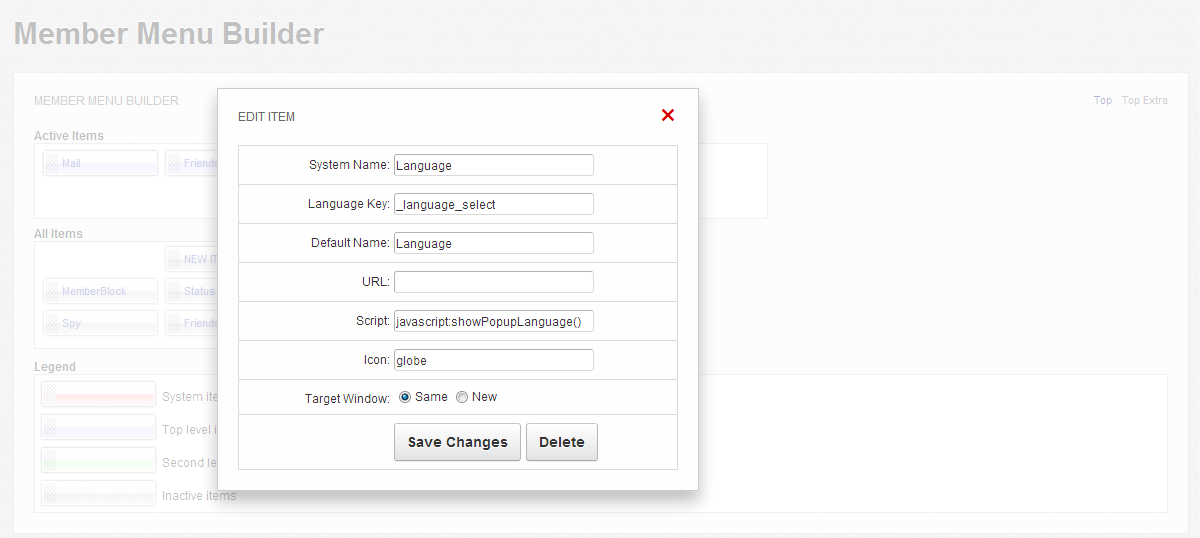
After that it should show on the menu bar as an globe icon. What you have to do next is to add language key through Settings -> Language Settings -> Add Key and add previous entered Language key: _language_select (this is my key you can use your own, I dont know for exaple _languages or _other_languages.... it doesn't really matter)
I hope you'll succeed.
Works good without any issue for 7.14
Thanks!
|
![]()


