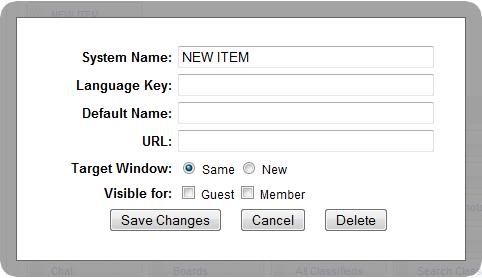How can I create new custom Items for the menu builder?
How to create new items (Menu builder)
Are you wanting to add items to the Navigation Menu?
Be a dolphin, be creative in you own way and you will attract a audience |
There is a 100 page dolphin manual at boonexnerd you can check out for things like thi http://www.boonexnerd.net/dolphin/blogs/posts/BoonexNerd/100/1 It's free too. |