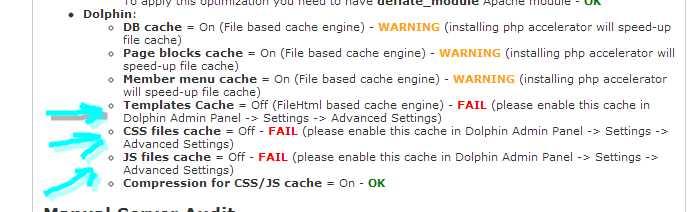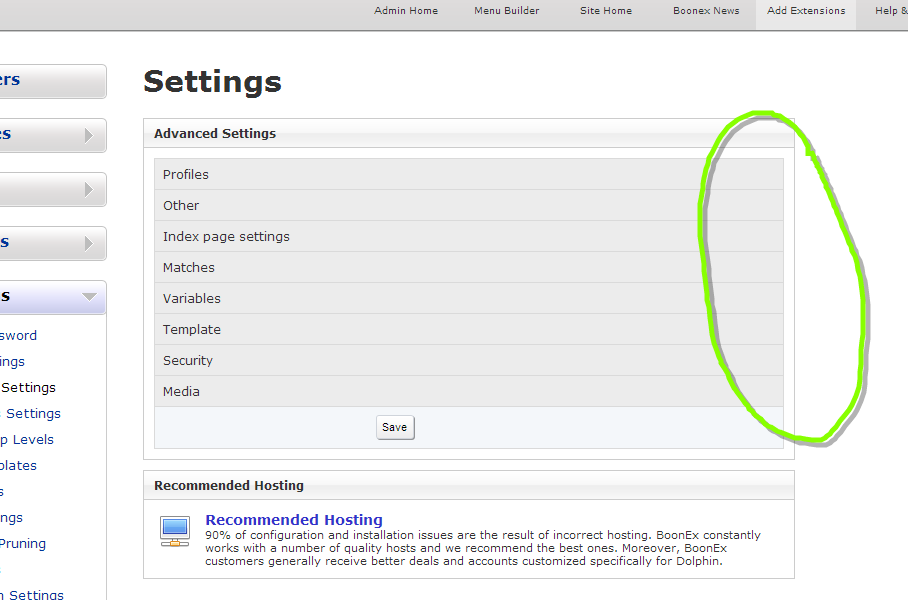OK I had an issue with my site a couple of days ago. I contacted my web host and they said there was an error in the .htacces file. Anyway, I guess they fixed the error but they also turned off all cache.
Now when I go into advanced settings to turn it back on and to switch my template back to my original, there is no more clickable arrow.
All I need to know is how can I turn cache back on - either by finding out it's actual page address so that I can type it manually into the address bar, or by changing code from false to true or something like that. By the way the rep I'm working with refuses to listen to my plea and says it's a coding issue. Please help, I'm sure it's an easy fix, thanks.