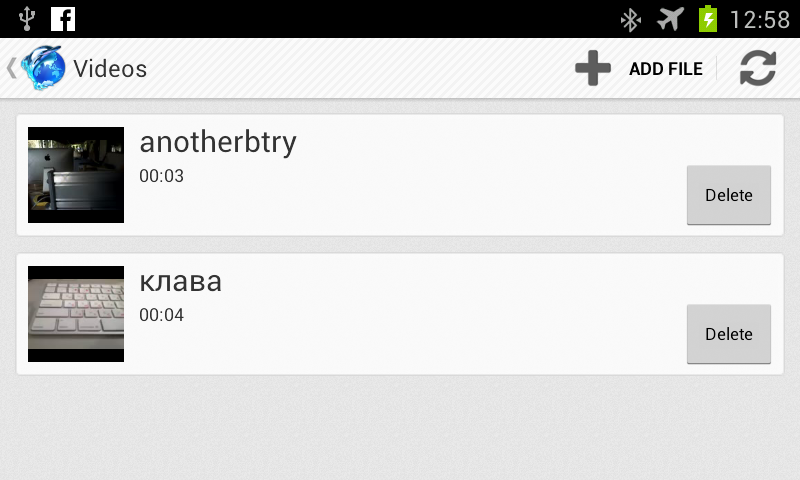
This is preview of Beta version of Android App v.1.8 with some bugs fixed and the following new features:
- Videos upload
- New design with ActionBar
- New Google Maps API v.2 for Android + current location detection improvements
- New Android devices support (with software keys)
- Friends and media files delete confirmation
- Ability to send friend request to private profiles
To test all features please use the following demo site:
http://www.demozzz.com/d71mobile18/
login: test
password: dolphin
or create new one.
Please report any problems in the forum:
http://www.boonex.com/forums/forum/Android-App-0.htm
Thank you.
Rules → http://www.boonex.com/terms |
This is good news. Thanks Ultra Newb reporting for duty. |
This is the one I'm waiting for. But don't know how to test it on demo site.
May be releasing a test version to Google Play so I can update V1.7 to V1.8 to test it in real world.
Thanks for hard work.
JYi
|
Will give it a test later tonight in a VM and see what happens.
Is it still 7.1.3 friendly ? or do we have to test against the demo site ?
https://dolphin-techs.com - Skype: Dolphin Techs |
http://towtalk.net ... Hosted by Zarconia.net! |
Where?
Also, this is a much-improved update, and I like the new actions bar. Thanks, Alex!
@dolphin_jay: Looks to work with current versions, albeit to what extent is unknown.
BoonEx Certified Host: Zarconia.net - Fully Supported Shared and Dedicated for Dolphin |
Yes it should be friendly with previous versions, but some new features will not work (like video upload), so to test all features you need to connect to http://www.demozzz.com/d71mobile18/ site, but checking compatibility with previous version is needed as well.
Is it still 7.1.3 friendly ? or do we have to test against the demo site ?
Rules → http://www.boonex.com/terms |
To install attached APK file, open this topic on Android device, then download oo180beta.apk file, after file is downloaded - open it, it will be an option to install it.
Some considerations:
- you need to manually delete old version, to install new version using this way
- you need to enable "Unknown sources" in Android Security settings page
This is the one I'm waiting for. But don't know how to test it on demo site.
May be releasing a test version to Google Play so I can update V1.7 to V1.8 to test it in real world.
Rules → http://www.boonex.com/terms |
Seems to work well against the demo site. The only problem i had was trying to upload a video. if it was more then 2 or 3 seconds long a was getting an out of memory error. (samsung galaxy s2)
"there is no enough free memory for the operation"
should be:
There is not enough free memory for this operation ....
https://dolphin-techs.com - Skype: Dolphin Techs |
Thank you for the report.
By default, low quality video is selected to be able to encode it and sent, but I've noticed that on some devices (Samsung Galaxy S2 with Android 4.0.3) there is still possibility to override this setting and select high quality video, then it maybe the problem like you described.
Seems to work well against the demo site. The only problem i had was trying to upload a video. if it was more then 2 or 3 seconds long a was getting an out of memory error. (samsung galaxy s2)
"there is no enough free memory for the operation"
should be:
There is not enough free memory for this operation ....
Rules → http://www.boonex.com/terms |
Yes, I have it set by default to high quality. I was to lazy to switch it to low and try again. Is this a phone issue on upload or a web server issue. meaning is the phone low on memory or the dolphin install ?
I allow one gig uploads on my test sites ....
https://dolphin-techs.com - Skype: Dolphin Techs |
Just looking over some of the XML's ... Just my thoughts.
Line 21
<string name="location_client_ulr_inactive_age_under_13">AgeUnder13</string>
<string name="location_client_ulr_inactive_age_under_13">Age Under 13</string>
line 22
<string name="location_client_ulr_inactive_age_unknown">AgeUnknown</string>
<string name="location_client_ulr_inactive_age_unknown">Age Unknown</string>
line 23
<string name="location_client_ulr_inactive_unknown_restriction">UnknownRestriction</string>
<string name="location_client_ulr_inactive_unknown_restriction">Unknown Restriction</string>
line 43
<string name="com_facebook_internet_permission_error_message">WebView login requires INTERNET permission</string>
<string name="com_facebook_internet_permission_error_message">Web View login requires INTERNET permission</string>permission</string> (maybe)
line 60
<string name="about_text"> from the app homepage.You can add
from the app homepage. You can add
line 141
<string name="mail_you_are_blocked">You are in block list of recipient</string>
<string name="mail_you_are_blocked">You are being blocked by this recipient</string> ( just sounds better to me )
https://dolphin-techs.com - Skype: Dolphin Techs |
I also happened to notice if there is no video album for a user created on the website and you open the mobile app you get an empty box. This is all well and good but there is no way to add an album from the mobile app.
So you must visit the web based site and click on either my album or upload a video button to create the first album then go back to the mobile app and hit refresh under videos to see the new album.
I can try and make a video showing what i mean if it will help understand what i mean.
I also hope it's not to late to submit all this info for 1.8 ...
https://dolphin-techs.com - Skype: Dolphin Techs |
Most often this is phone problem, different devices set different limit for max memory for one application, during tests I've notices that it varies from 32M (in HTC Nexus One with Android 2.3) to 384M (in Google Nexus 7 with Android 4.1), and it is not always enough to fit recorded video in memory.
Yes, I have it set by default to high quality. I was to lazy to switch it to low and try again. Is this a phone issue on upload or a web server issue. meaning is the phone low on memory or the dolphin install ?
Rules → http://www.boonex.com/terms |
Thank you for the reports.
I've changed only this string, other strings are parts of 3rd-party libraries, used somewhere internally and most probably doesn't shown anywhere in Dolphin app.
Also please clarify changes in about_text.
You are being blocked by this recipient( just sounds better to me )
Rules → http://www.boonex.com/terms |
Thank you for pointing this out, I've made necessary changes, now it works the same ways as in photos.
http://www.demozzz.com/d71mobile18/ demo was updated, so you can try to check it again.
I also happened to notice if there is no video album for a user created on the website and you open the mobile app you get an empty box.
Rules → http://www.boonex.com/terms |
Will do, thank you. This a dolphin file change or a mobile app change ? https://dolphin-techs.com - Skype: Dolphin Techs |
If you are talking about video albums, then this is file change in Dolphin.
Will do, thank you. This a dolphin file change or a mobile app change ?
Rules → http://www.boonex.com/terms |
Video albums work as expected from the mobile app.
The sound module needs the same fix ...
The SVN commit seems to work on my site also.
A little off topic but do you feel like fixing the video player bar on the web based video player.
Some how make it match the size of the video and slide it down like 30px so its not covering the video itself.
Example video: http://www.demozzz.com/d71mobile18/m/videos/view/%D1%82%D0%B5%D1%81%D1%82
I see this might be a rayz/swf change... o-well never mind.
https://dolphin-techs.com - Skype: Dolphin Techs |
The sound module needs the same fix ...
There is no sounds upload in mobile app.
A little off topic but do you feel like fixing the video player bar on the web based video player.
HTML5 player is different for each browser, so it is not our implementation, but standard implementation in particular browser.
Rules → http://www.boonex.com/terms |
There is no sounds upload in mobile app.
Yes i know that was me hinting maybe there sure be one....
https://dolphin-techs.com - Skype: Dolphin Techs |
There is no sounds upload in mobile app.
Yes i know that was me hinting maybe there sure be one....
Please...
ManOfTeal.COM a Proud UNA site, six years running strong! |

