Support forum for my new admin announcements module.
Module available here. http://www.boonex.com/unity/extensions/entry/Admin_Announcements
Admin Announcements - Version 1.0
Admin Announcements is a new module to provide a single announcement display targeted to specific ages or membership levels. One announcement at a time is displayed, and when skipped or marked as read, the next is displayed. When no more announcements are available, the box simply disapears from the page.
Admin Announcements is intended as a alternative to other methods used in dolphin to display notices to your members.
Features
1. Announcement Blocks available in all pages listed in page builder. If you add a new page simply go back to the announcement module and the module will detect the new page or pages and add a block for it automatically. (The automatic block addition only applies to pages created with page builder.)
2. Custom Icon (Size 32x32) can be set for each announcement. (Icons can be placed in the icon folder of the module itself, the base template, or your current template.)
3. HTML allowed in both Announcement Title and Announcement Text
4. Announcement can be skipped. In which case the announcement will be shown again at next logon. Or for members, the announcement can be flagged as read. In which case the announcement will not be shown again to that member.
5. Once all announcements have been either skipped or marked as read, the block is hidden from the page.
6. Announcements can be shown based on filter settings. Each announcement can be filtered by the following.
- Ages within specified Minimum and Maximum age.
- Days of week.
- Male or Female.
- Membership Level.
- Starting and Ending Date.
7. Editing an announcement allows you to activate or deactivate announcement. Thus you can make an announcement inactive without having to delete it..
8. Announcement block generated from template in the modules template folder. Thus you can customize this if needed to match your current template or to make it different to stand out. (Template customizing only needed if your current template does not use the default dolphin CSS classes for the design box)
https://www.deanbassett.com |
This module has been updated to be compatable with Dolphin 7.0.3
Also fixed a small bug in display order of the announcements.
https://www.deanbassett.com |
deano, the top bar "Admin Announcements" doesn't seem to be appearing with the Rounded Royal Blue theme on my site, yooperliving.com
If I trace over where the bar is supposed to be, I see the text. - If you swap to the UNI or Deano Black , it works perfectly..
I'm running 7.03. I've looked at this with, Chrome, Opera, Fox, and IE.. please help.
|
Some modules have to be skinned to work with certain templates. This is one of them. It will not work for any template that has a custom header design. I will have to send you a template for the admin announcement mod to match the royal blue template . PM me with a email address to send a template to.
Just so you know. Template developers generally include template additions for many of the boonex modules. You just don't notice that those modules also need to be themed because the template developer generally includes all the standard boonex modules with the template. However, the template developer does not know about third-party modules, so anyone running a custom template that has non standard page headers, footers or page block designs is going to run into this issue with modules at some point.
Now i could have included skins for all of my templates with my module, but that would result in unneeded files for those not running my templates so including them is kinda a waste of space.
https://www.deanbassett.com |
Hello Deano,
I recently installed your Admin Announcement Mod (very cool by the way), however, I have 1 small problem and I am hoping you can help. I have a custom template and the Announcement section contains no menu header or text stating "ADMIN ANNOUNCEMENT." I have attached a pic of what it looks like (Admin Announcement on left side) and what my headers look like (right side). I understand in your product description that it states the module will not work with custom headers. Just hoping you could help me out.
Thanks Deano. Keep up the great work.
|
How it is done depends on the template. Not always easy to do.
I can tell you how to do it. But in steps.
Step 1) Make a copy of modules\deano\admin_announcements\templates\base and name it modules\deano\admin_announcements\templates\tmpl_yourtemplatename
Step 2) Answer this question. Does your custom tempate have a custom designbox_1.html
https://www.deanbassett.com |
Actually. I will send you a PM. There is no way i can explain it.
But still do the first step above to prepare.
https://www.deanbassett.com |
Hi, I would like to know how to traduct the date above the message and the "Skip - Mark as read" thing. There is no way to traduct it in the install language folder.
Friday, July 22, 2011
test de bienvenu
Thanks
regards
Martin
|
Hi, I would like to know how to traduct the date above the message and the "Skip - Mark as read" thing. There is no way to traduct it in the install language folder.
Friday, July 22, 2011
test de bienvenu
Thanks
regards
Martin
Appears i have missed a couple of keys. I will work on a fix and release a update when complete.
https://www.deanbassett.com |
Admin Announcements Version 1.0.2 released.
Fixed missing language keys for Skip and Mark as Read shown in announcement block.
To update, un-install old version from admin.
Upload new files. New package in market here. http://www.boonex.com/m/Admin_Announcements
Then re-install.
https://www.deanbassett.com |
Thanks a lot Dean that was very fast :)
The date is not related to your module?
If not, do you know how to remove it? Because I need the date in another language or no date at all.
Thanks
Regards
Martin
|
The date is generated by the date function in PHP.
You can hide the date by editing the CSS.
in modules/deano/admin_announcements/templates/base/css/unit.css
Look for this css selector and add display:none to it.
.dbcsAnnouncementDate {
color: #999999;
display: none;
font-size: 9px;
}
https://www.deanbassett.com |
Thanks for the tip
Regards
Martin
|
I recently installed the new version of Admin Announcements 1.02 and cannot get the Announcements to display. See attached pic for what the Admin Announcement Box looks like. Any ideas? |
Hi. I just purchased the Admin Announcement and I am using v7.0.9
I get the following error when I try to install it. Any idea what I need to do? Thanks.
Installation of: Admin Announcements Failed
-- Changing database:
-- -- There are errors in the following MySQL queries:
-- -- Error:
INSERT INTO `sys_menu_admin` (`id`, `parent_id`, `name`, `title`, `url`, `description`, `icon`, `icon_large`, `check`, `order`) VALUES(NULL, @iExtCat, 'AdminAnnouncements', '_dbcs_AA_bx_AdminAnnouncements', '{siteUrl}modules/?r=admin_announcements/administration/', 'Admin Announcements', 'modules/deano/admin_announcements/|admin_announcements.png', '', '', @iExtOrd+1);
|
I have not tested this module on 7.0.9 yet so i do not know. I do not think there is a problem as no one else that has upgraded to 7.0.9 has reported a problem yet.
The error does not provide enough detail to indicate exactly what the problem is. Dolphins module installer error reporting is a joke, but it appears it's having problems inserting the admin menu item.
I will need access to check it.
https://www.deanbassett.com |
I just tested install on my 7.0.9 site and the install went fine. I was unable to duplicate problem.
I will need access to check. Most likley there is something wrong with the order of your admin menu items in the database and the dolphin module installer could not determine the last id so the new menu item could be added.
https://www.deanbassett.com |
Problem resolved.
I found the name field in the database for extensions in the sys_menu_admin table was empty, thus the installer could not find the extensions section in the admin menu to install the menu item. https://www.deanbassett.com |
Thanks Dean for fixing the problem.
I have another question. Is there an archive where a member can go to see the announcement again in case they needed to?
|
No there is not. I will make a note of that for a future version.
But if they really need to read them again, you can reset the read flags for a member by running this query in phpMyAdmin.
DELETE FROM `dbcs_admin_announcements_read` WHERE `member_id` = 1
Replace 1 with the member id of the member you want to clear the flags for.
https://www.deanbassett.com |
Hey Dean - can you help me change the Announcement Text box to html editor? |
I don't see a filter based on location; would be nice if I could send notices based on the member location with the ability to select multiple locations. TinyMCE editor on the editor box for my people that will create messages without HTML knowledge. Geeks, making the world a better place |
I will look into adding those features in the next version.
https://www.deanbassett.com |
I will look into adding those features in the next version.
OK, Understand. However, I looking to make a decision soon. Thanks for your answer.
Geeks, making the world a better place |
New version 1.0.5 released.
New features.
Option to Enable/Disable gender options.
Option to Enable/Disable couple option.
Option to Enable/Disable age options.
Option to Enable/Disable membership options.
Option to Enable/Disable tinyMCE Editor for announcement text area. https://www.deanbassett.com |
I bought Admin Announcements v1.0.5 today and am running Dolphin 7.1.1. When I attempt to save the settings, I get the message:
Not Found
The requested URL /modules/index.php was not found on this server.
Additionally, a 404 Not Found error was encountered while trying to use an ErrorDocument to handle the request.
Is this some error in the way I installed the module?
|
Is this some error in the way I installed the module?
Has to be. I have never encountered that error nor has anyone who is using this module reported it.
Not sure how you uploaded it and to what directory so i can not be sure if you have installed it correctly or not.
I can check if you willing to provide FTP access info and dolphin admin access. I can verify if the install was done correctly.
https://www.deanbassett.com |
Also, verify this is not a dolphin problem.
Go into other modules like the photos module admin page and to the setting tab. Most modules on 7.1 have a separate settings tab where settings for the module can be saved. Make sure no other modules are having problems saving settings.
https://www.deanbassett.com |
Deano,
The announcements can be edited, the blocks appear in the pages builder and the announcement I have created appears on the page, all as documented. I can save other modules' options. I am a bit suspicious that it appears to want an index.php file in the modules folder. There is no such file at that level, either in my downloaded Dolphin or in your module install. I did install a bit differently than your FTP example: by unpacking the For Dolphin 7.1.0-7.1.1 folder onto my local computer, then performing a recursive scp of the admin_announcements folder in local modules/deano to my site at <site home>/modules/deano (I already had your tools module installed).
Thanks,
Greg
|
Deano,
The announcements can be edited, the blocks appear in the pages builder and the announcement I have created appears on the page, all as documented. I can save other modules' options. I am a bit suspicious that it appears to want an index.php file in the modules folder. There is no such file at that level, either in my downloaded Dolphin or in your module install. I did install a bit differently than your FTP example: by unpacking the For Dolphin 7.1.0-7.1.1 folder onto my local computer, then performing a recursive scp of the admin_announcements folder in local modules/deano to my site at <site home>/modules/deano (I already had your tools module installed).
Thanks,
Greg
Sorry. But there is suppose to be a index.php in the modules folder. It has to be there. It's a dolphin file and all modules need it. It is what is actually used for the permalinks as referenced in the .htaccess file, and all modules use the direct non permalink version to save settings and the facebook connect module uses the non permalink version as well. So the module folder has to have one for all of those things to work.
I cannot explain the problem your having as i cannot reproduce the problem on any of my test sites. As i mentioned in the last message to you. I will need access to check out the cause of the problem.
https://www.deanbassett.com |
Dean,
We will need to contact through a non-public forum if I were to set up access for you to look at it. Thank you for staying engaged on this: 1) somehow my live copy of the site was missing that index.php in the 'modules' folder and I got it from the test copy of the site; 2) Our web root is at public_html folder in our home directory (in Linux on our hosting provider's server) and I use an HTML 'splash' page to redirect to a level below that called dolph - it appears the reference that was having the problem has an absolute path to "/modules/index.php". None of the other modules' Save buttons have a problem, so perhaps they are using a relative path.
Thanks,
L. Greg Johnson
|
Dean,
We will need to contact through a non-public forum if I were to set up access for you to look at it. Thank you for staying engaged on this: 1) somehow my live copy of the site was missing that index.php in the 'modules' folder and I got it from the test copy of the site; 2) Our web root is at public_html folder in our home directory (in Linux on our hosting provider's server) and I use an HTML 'splash' page to redirect to a level below that called dolph - it appears the reference that was having the problem has an absolute path to "/modules/index.php". None of the other modules' Save buttons have a problem, so perhaps they are using a relative path.
Thanks,
L. Greg Johnson
Odd that they don't. All dolphin sites i have ever worked with have always returned the non permalink version after save. Anyhow, send the information to a personal message here. Just go to my profile http://www.boonex.com/deano92964 and click the send message button.
Here are a couple of screen shots showing it with the photos.
Photo of the url before clicking save.

And this is after clicking save. Not the difference in the URL. All dolphin sites i have ever seen do this. Including the boonex demo site at demo.boonex.com

Anyhow, pm me your info and i will locate the problem. http://www.boonex.com/deano92964 and click the send message button.
https://www.deanbassett.com |
I downloaded and installed. Drag the module block to the page's column, did not see anything appear. Any idea? Dolphin 7.1.3
Thanks,
|
This is common for the admin account because the default admin account is missing profile information such as age and gender that the module requires.
Edit your profile and make sure profile is completely filled out. Especially the information that the module is targeting.
https://www.deanbassett.com |
This is common for the admin account because the default admin account is missing profile information such as age and gender that the module requires.
Edit your profile and make sure profile is completely filled out. Especially the information that the module is targeting.
Perfect! Thanks.
However, I suggest you to update the document of the module to save buyers some time. Once again, I appreciate your help.
|
i can not select my other Membership Levels in the admin section. (dolphin 7.1.3)
it only Shows the Levels guest/standart/Promotion
is there a way to select the other Membership Levels?
|
i can not select my other Membership Levels in the admin section.
it only Shows the Levels guest/standart/Promotion
is there a way to select the other Membership Levels?
I will need access to examine your other membership levels. They all should be showing up for selection unless they are not active. You can only select active membership levels.
You need to check your membership levels and make sure they are enabled.
https://www.deanbassett.com |
Version 1.0.6 Released. http://www.boonex.com/m/Admin_Announcements
June 13, 2013 - Added option to set date display format.
June 13, 2013 - Added ability to translate dates month and day names in language file.
For information on php date formats for setting that option see this. http://php.net/manual/en/function.date.php https://www.deanbassett.com |
thank you deano
i have forgot to set the other member Levels to "active" :-)
i can not select my other Membership Levels in the admin section.
it only Shows the Levels guest/standart/Promotion
is there a way to select the other Membership Levels?
I will need access to examine your other membership levels. They all should be showing up for selection unless they are not active. You can only select active membership levels.
You need to check your membership levels and make sure they are enabled.
|
Thank you for the updates,
i Need to hide the blocktitle. the trick with the 2nd designbox is not working.
|
Not sure exactly what trick your using. But undo whatever changes you made.
Due to the way that block functions and rotates through announcements it does not work the same way as other blocks.
To change the way the block looks you will need to edit the template in modules/deano/admin_announcements/templates/base/unit.html https://www.deanbassett.com |
perfect! thank you
Not sure exactly what trick your using. But undo whatever changes you made.
Due to the way that block functions and rotates through announcements it does not work the same way as other blocks.
To change the way the block looks you will need to edit the template in modules/deano/admin_announcements/templates/base/unit.html
|
Is it possible to disable all of restrictions and show the announcement to everyone whether they are member or not? Some of my members do not feel comfortable showing their age and I'd like all members to see the announcement.
Thanks,
|
Is it possible to disable all of restrictions and show the announcement to everyone whether they are member or not? Some of my members do not feel comfortable showing their age and I'd like all members to see the announcement.
Thanks,
Just go into the admin of the announcements. You will see this screen.
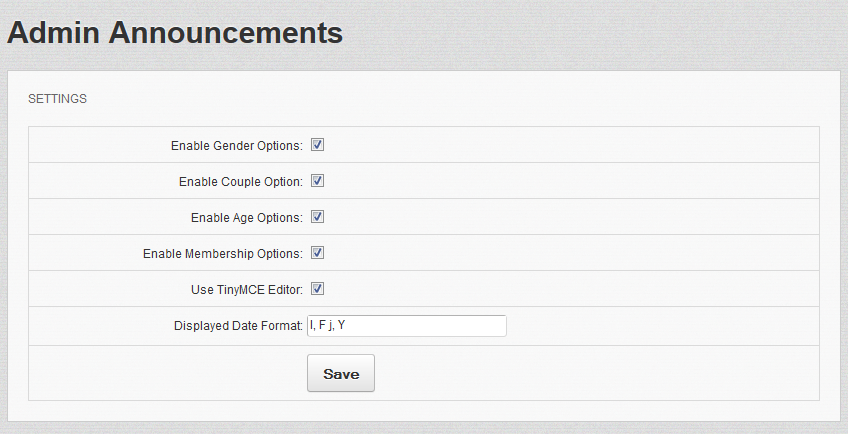
The first 4 options can be unchecked which should do what you need.
https://www.deanbassett.com |
Version 1.0.7 released.
Sept 26, 2013 - Fixed Bug displaying text that was not in English.
https://www.deanbassett.com |
My version is 7.0.9, I'm not sure if this is to do with my template or the module. Everytime I post an announcement, the announcement drags the site to the left. Mark as skip/read, the site readjusts itself to the center of the screen.
Is this a known problem or my own personal template problem?
|
Template problem. The issue your describing has never been seen before. So it has to be a problem with the template.
https://www.deanbassett.com |
Version 1.0.8 released.
Renamed a class to prevent incompatibility with responsive templates from BSETec
If your not running one of BSETec's responsive templates, update will not be necessary. This issue may affect other responsive templates as well, so if your having problems with the page or main menu not displaying properly and your using a responsive template then try the new version of the module.
This issue should only exist on dolphin 7.1 sites. I am not aware of any responsive templates for dolphin 7.0
https://www.deanbassett.com |



