I was asked how to do this a while ago and thought I would post it for everyone - in case you might want to use it.
To add "AddThis" to your forum posts do the following AFTER making a backup of this file
In "modules/boonex/forum/layout/base_en/xsl/forum_posts.xsl"
Find the following block of code:
-------------------------------------------------------------
<xsl:call-template name="breadcrumbs">
<xsl:with-param name="link1">
<a href="{$rw_cat}{cat/uri}{$rw_cat_ext}" onclick="return f.selectForumIndex('{cat/uri}')"><xsl:value-of select="cat/title" disable-output-escaping="yes" /></a>
</xsl:with-param>
<xsl:with-param name="link2">
<a href="{$rw_forum}{forum/uri}{$rw_forum_page}0{$rw_forum_ext}" onclick="return f.selectForum('{forum/uri}', 0);"><xsl:value-of select="forum/title" disable-output-escaping="yes" /></a>
</xsl:with-param>
</xsl:call-template>
-------------------------------------------------------------
JUST BELOW THIS PASTE THE FOLLOWING
------------------------------------------------------------
<div class="addthis" style="margin-top:10px; margin-bottom:15px;">
<!-- AddThis Button BEGIN -->
<div class="addthis_toolbox addthis_default_style addthis_32x32_style">
<a class="addthis_button_preferred_1"></a>
<a class="addthis_button_preferred_2"></a>
<a class="addthis_button_preferred_3"></a>
<a class="addthis_button_preferred_4"></a>
<a class="addthis_button_compact"></a>
</div>
</div>
<script type="text/javascript" src="http://s7.addthis.com/js/250/addthis_widget.js#pubid=xa-4d672bfa2a973983"></script>
<!-- AddThis Button END -->
--------------------------------------------------
After you are done your addthis section should appear as seen below:

Of course you can use a different set of links from addthis then I did - just replace the addthis code with your own.
Unfortunately, this will only use your logo for the thumbnail on Facebook. It is limited, but it will link to the post that it is clicked within so that you can share the actual link. It's a bit easier than copying the URL and looks a tad more professional.
NOTE: The addthis bar only appears when logged in. Otherwise it is not visible.
If someone can figure out how to make it pull the image from the post instead of the logo - please let me know.
~ Corey
|
Well Done
Thank's 4 sharing
Post Reply - if you going to help - No for - bla bla bla bla |
Well Done
Thank's 4 sharing
No problem UFO, thanks.
|
I did just as explained and it is not showing anything. Here is the code I put in
<a href="{$rw_forum}{forum/uri}{$rw_forum_page}0{$rw_forum_ext}" onclick="return f.selectForum('{forum/uri}', 0);"><xsl:value-of select="forum/title" disable-output-escaping="yes" /></a>
</xsl:with-param>
</xsl:call-template>
<div class="addthis" style="margin-top:10px; margin-bottom:15px;">
<!-- AddThis Button BEGIN -->
<div class="addthis_toolbox addthis_default_style ">
<a class="addthis_button_preferred_1"></a>
<a class="addthis_button_preferred_2"></a>
<a class="addthis_button_preferred_3"></a>
<a class="addthis_button_preferred_4"></a>
<a class="addthis_button_compact"></a>
<a class="addthis_counter addthis_bubble_style"></a>
</div>
<script type="text/javascript">var addthis_config = {"data_track_clickback":true};</script>
<script type="text/javascript" src="http://s7.addthis.com/js/250/addthis_widget.js#pubid=ra-4d9ad59b3b35385e"></script>
<!-- AddThis Button END -->
Did I do something wrong?
|
How would you add this to the groups and blogs
I was asked how to do this a while ago and thought I would post it for everyone - in case you might want to use it.
To add "AddThis" to your forum posts do the following AFTER making a backup of this file
In "modules/boonex/forum/layout/base_en/xsl/forum_posts.xsl"
Find the following block of code:
-------------------------------------------------------------
<xsl:call-template name="breadcrumbs">
<xsl:with-param name="link1">
<a href="{$rw_cat}{cat/uri}{$rw_cat_ext}" onclick="return f.selectForumIndex('{cat/uri}')"><xsl:value-of select="cat/title" disable-output-escaping="yes" /></a>
</xsl:with-param>
<xsl:with-param name="link2">
<a href="{$rw_forum}{forum/uri}{$rw_forum_page}0{$rw_forum_ext}" onclick="return f.selectForum('{forum/uri}', 0);"><xsl:value-of select="forum/title" disable-output-escaping="yes" /></a>
</xsl:with-param>
</xsl:call-template>
-------------------------------------------------------------
JUST BELOW THIS PASTE THE FOLLOWING
------------------------------------------------------------
<div class="addthis" style="margin-top:10px; margin-bottom:15px;">
<!-- AddThis Button BEGIN -->
<div class="addthis_toolbox addthis_default_style addthis_32x32_style">
<a class="addthis_button_preferred_1"></a>
<a class="addthis_button_preferred_2"></a>
<a class="addthis_button_preferred_3"></a>
<a class="addthis_button_preferred_4"></a>
<a class="addthis_button_compact"></a>
</div>
</div>
<script type="text/javascript" src="http://s7.addthis.com/js/250/addthis_widget.js#pubid=xa-4d672bfa2a973983"></script>
<!-- AddThis Button END -->
--------------------------------------------------
After you are done your addthis section should appear as seen below:

Of course you can use a different set of links from addthis then I did - just replace the addthis code with your own.
Unfortunately, this will only use your logo for the thumbnail on Facebook. It is limited, but it will link to the post that it is clicked within so that you can share the actual link. It's a bit easier than copying the URL and looks a tad more professional.
NOTE: The addthis bar only appears when logged in. Otherwise it is not visible.
If someone can figure out how to make it pull the image from the post instead of the logo - please let me know.
~ Corey
What's that falling? its a bird, its a plane, oh wait its Facebook |
Hi, I tried to do this but got the following error codes when I looked at my forum post
Warning: XSLTProcessor::importStylesheet() [xsltprocessor.importstylesheet]: /home/scottdb/public_html/modules/boonex/forum/layout/base_en/xsl/forum_posts.xsl:122: parser error : Opening and ending tag mismatch: div line 26 and xsl:template in /home/scottdb/public_html/modules/boonex/forum/classes/en/BxXslTransform.php on line 87
Warning: XSLTProcessor::importStylesheet() [xsltprocessor.importstylesheet]: </xsl:template> in /home/scottdb/public_html/modules/boonex/forum/classes/en/BxXslTransform.php on line 87
Warning: XSLTProcessor::importStylesheet() [xsltprocessor.importstylesheet]: ^ in /home/scottdb/public_html/modules/boonex/forum/classes/en/BxXslTransform.php on line 87
Warning: XSLTProcessor::importStylesheet() [xsltprocessor.importstylesheet]: /home/scottdb/public_html/modules/boonex/forum/layout/base_en/xsl/forum_posts.xsl:350: parser error : Opening and ending tag mismatch: template line 15 and stylesheet in /home/scottdb/public_html/modules/boonex/forum/classes/en/BxXslTransform.php on line 87
Warning: XSLTProcessor::importStylesheet() [xsltprocessor.importstylesheet]: </xsl:stylesheet> in /home/scottdb/public_html/modules/boonex/forum/classes/en/BxXslTransform.php on line 87
Warning: XSLTProcessor::importStylesheet() [xsltprocessor.importstylesheet]: ^ in /home/scottdb/public_html/modules/boonex/forum/classes/en/BxXslTransform.php on line 87
Warning: XSLTProcessor::importStylesheet() [xsltprocessor.importstylesheet]: /home/scottdb/public_html/modules/boonex/forum/layout/base_en/xsl/forum_posts.xsl:353: parser error : Premature end of data in tag stylesheet line 1 in /home/scottdb/public_html/modules/boonex/forum/classes/en/BxXslTransform.php on line 87
Warning: XSLTProcessor::importStylesheet() [xsltprocessor.importstylesheet]: in /home/scottdb/public_html/modules/boonex/forum/classes/en/BxXslTransform.php on line 87
Warning: XSLTProcessor::importStylesheet() [xsltprocessor.importstylesheet]: ^ in /home/scottdb/public_html/modules/boonex/forum/classes/en/BxXslTransform.php on line 87
Warning: XSLTProcessor::importStylesheet() [xsltprocessor.importstylesheet]: compilation error: file /home/scottdb/public_html/modules/boonex/forum/layout/sWhiteMoon_ruby_en/xsl/forum_posts.xsl line 3 element include in /home/scottdb/public_html/modules/boonex/forum/classes/en/BxXslTransform.php on line 87
Warning: XSLTProcessor::importStylesheet() [xsltprocessor.importstylesheet]: xsl:include : unable to load /home/scottdb/public_html/modules/boonex/forum/layout/base_en/xsl/forum_posts.xsl in /home/scottdb/public_html/modules/boonex/forum/classes/en/BxXslTransform.php on line 87
Warning: XSLTProcessor::transformToXml() [xsltprocessor.transformtoxml]: No stylesheet associated to this object in /home/scottdb/public_html/modules/boonex/forum/classes/en/BxXslTransform.php on line 88
Any ideaa what went wrong? Is this compatable with 7.0.5?
|
This doesn't seem to be compatible with Dolphin 7.05
I'm not really sure why.
I added it and it didn't break anything though. It just doesn't show now. If you broke something, you most likely did something differently than what I posted.
Sorry. |
Try adding an html block and see if it works
Hi, I tried to do this but got the following error codes when I looked at my forum post
Warning: XSLTProcessor::importStylesheet() [xsltprocessor.importstylesheet]: /home/scottdb/public_html/modules/boonex/forum/layout/base_en/xsl/forum_posts.xsl:122: parser error : Opening and ending tag mismatch: div line 26 and xsl:template in /home/scottdb/public_html/modules/boonex/forum/classes/en/BxXslTransform.php on line 87
Warning: XSLTProcessor::importStylesheet() [xsltprocessor.importstylesheet]: </xsl:template> in /home/scottdb/public_html/modules/boonex/forum/classes/en/BxXslTransform.php on line 87
Warning: XSLTProcessor::importStylesheet() [xsltprocessor.importstylesheet]: ^ in /home/scottdb/public_html/modules/boonex/forum/classes/en/BxXslTransform.php on line 87
Warning: XSLTProcessor::importStylesheet() [xsltprocessor.importstylesheet]: /home/scottdb/public_html/modules/boonex/forum/layout/base_en/xsl/forum_posts.xsl:350: parser error : Opening and ending tag mismatch: template line 15 and stylesheet in /home/scottdb/public_html/modules/boonex/forum/classes/en/BxXslTransform.php on line 87
Warning: XSLTProcessor::importStylesheet() [xsltprocessor.importstylesheet]: </xsl:stylesheet> in /home/scottdb/public_html/modules/boonex/forum/classes/en/BxXslTransform.php on line 87
Warning: XSLTProcessor::importStylesheet() [xsltprocessor.importstylesheet]: ^ in /home/scottdb/public_html/modules/boonex/forum/classes/en/BxXslTransform.php on line 87
Warning: XSLTProcessor::importStylesheet() [xsltprocessor.importstylesheet]: /home/scottdb/public_html/modules/boonex/forum/layout/base_en/xsl/forum_posts.xsl:353: parser error : Premature end of data in tag stylesheet line 1 in /home/scottdb/public_html/modules/boonex/forum/classes/en/BxXslTransform.php on line 87
Warning: XSLTProcessor::importStylesheet() [xsltprocessor.importstylesheet]: in /home/scottdb/public_html/modules/boonex/forum/classes/en/BxXslTransform.php on line 87
Warning: XSLTProcessor::importStylesheet() [xsltprocessor.importstylesheet]: ^ in /home/scottdb/public_html/modules/boonex/forum/classes/en/BxXslTransform.php on line 87
Warning: XSLTProcessor::importStylesheet() [xsltprocessor.importstylesheet]: compilation error: file /home/scottdb/public_html/modules/boonex/forum/layout/sWhiteMoon_ruby_en/xsl/forum_posts.xsl line 3 element include in /home/scottdb/public_html/modules/boonex/forum/classes/en/BxXslTransform.php on line 87
Warning: XSLTProcessor::importStylesheet() [xsltprocessor.importstylesheet]: xsl:include : unable to load /home/scottdb/public_html/modules/boonex/forum/layout/base_en/xsl/forum_posts.xsl in /home/scottdb/public_html/modules/boonex/forum/classes/en/BxXslTransform.php on line 87
Warning: XSLTProcessor::transformToXml() [xsltprocessor.transformtoxml]: No stylesheet associated to this object in /home/scottdb/public_html/modules/boonex/forum/classes/en/BxXslTransform.php on line 88
Any ideaa what went wrong? Is this compatable with 7.0.5?
What's that falling? its a bird, its a plane, oh wait its Facebook |
Thanks for the heads up on the not being compatable with 7.0.5. And ya I probably messed up somewhere.
If I add an html block for this then it will only show up on the forum home or forum index page. Is there a way to put an html block in the posts?
|
http://www.boonex.com/unity/forums/#topic/How-to-Add-AddThis-to-Groups-.htm
copy the code or go to addthis and the code you want and instead in modules look for forums instead of group. what you need to look for is forumview I think it might be bxforumview I am at work so I can't access cpanel from here. Once you find it paste the code at the bottom below ?>
Thanks for the heads up on the not being compatable with 7.0.5. And ya I probably messed up somewhere.
If I add an html block for this then it will only show up on the forum home or forum index page. Is there a way to put an html block in the posts?
What's that falling? its a bird, its a plane, oh wait its Facebook |
Thanks for the info you have given. Don't want you to get in trouble at work. I knew it had to be a simple edit to get it to show. I looked for the bxforumview but could not find that. The only ones that I could find in the forums folders are DbForum.php, Forum.php, BxForum.js, forum_posts_main.xsl , forum_posts.xsl. There were a couple others dealing with editing, catagories, and such but did not include those.
Also I am just learning but in going through the files I've noticed that all en folders are just copies of the main folder. Was wondering what does en stand for or what is an en file for?
|
Try forum_posts.xsl
Thanks for the info you have given. Don't want you to get in trouble at work. I knew it had to be a simple edit to get it to show. I looked for the bxforumview but could not find that. The only ones that I could find in the forums folders are DbForum.php, Forum.php, BxForum.js, forum_posts_main.xsl , forum_posts.xsl. There were a couple others dealing with editing, catagories, and such but did not include those.
Also I am just learning but in going through the files I've noticed that all en folders are just copies of the main folder. Was wondering what does en stand for or what is an en file for?
What's that falling? its a bird, its a plane, oh wait its Facebook |
Tried it on forum_posts.xsl and nothing showed. I tried it in a few areas.
</div>
</xsl:template>
</xsl:stylesheet>
Tried it before the template, between the template and stylesheet and after the stylesheet. Cleared cache on website after each change before I checked it out.
|
When I get home I will walk you through it. make sure you are putting the code all the way at the end below this ?>
Tried it on forum_posts.xsl and nothing showed. I tried it in a few areas.
</div>
</xsl:template>
</xsl:stylesheet>
Tried it before the template, between the template and stylesheet and after the stylesheet. Cleared cache on website after each change before I checked it out.
What's that falling? its a bird, its a plane, oh wait its Facebook |
Hey thanks for the help. I placed the code after the last line of code in the forum_posts.xsl . The last line of code being </xsl:stylesheet>. I'm just a newbie to codes but the only place I have seen ?> as the last line of code is php files.
I'm working evenings right now so it seems we are on oposite schedules. Will be back on by 2:30 pacific time to try.
|
I have been trying to get this to show in the forum post on my own but no luck. Anyone know how to add this to 7.0.5 |
Bump. Does anyone have this on 7.0.5? |
jpichardo00 6 Jan 2012 ·
post is hidden (
show post
)
|
If you are doing this in uni or any other template than i guess you have to recompile the language from manage forum. so much to do.... |
I tried it in 7.06. Couldn't get it to work at all.... http://towtalk.net ... Hosted by Zarconia.net! |
I was able to add "AddThis" following your instructions (Thank you!) but when my site forum URL contains a "#" in it the AddThis image-set does not display.
For example, with the first URL below it does *not* display... this is unfortunately the default way... but if I manually remove the "#", as seen in the second URL, it does display properly.
example.com/forum/#topic/discussion.htm
example.com/forum/topic/discussion.htm
---------
What part of Dolphin 7.0.8 is putting the # into the URL? I see it in the Boonex forum as well.
Update: I just sent an email to AddThis... hoping they have a solution. I'm guessing that Dolphin and/or Orca needs the # symbol in the URL.
http://pkforum.dolphinhelp.com |
I am having the same issue with the # sign in the URL which is essentially cutting everything else after it when being shared..
Anybody found any solution?
|
I am having the same issue with the # sign in the URL which is essentially cutting everything else after it when being shared..
Anybody found any solution?
I never did find a solution... or an alternative method.
http://pkforum.dolphinhelp.com |
I am getting the same errors when trying to add 'add this' to my forum posts !!
can anyone help with this please ???
Hi, I tried to do this but got the following error codes when I looked at my forum post
Warning: XSLTProcessor::importStylesheet() [xsltprocessor.importstylesheet]: /home/scottdb/public_html/modules/boonex/forum/layout/base_en/xsl/forum_posts.xsl:122: parser error : Opening and ending tag mismatch: div line 26 and xsl:template in /home/scottdb/public_html/modules/boonex/forum/classes/en/BxXslTransform.php on line 87
Warning: XSLTProcessor::importStylesheet() [xsltprocessor.importstylesheet]: </xsl:template> in /home/scottdb/public_html/modules/boonex/forum/classes/en/BxXslTransform.php on line 87
Warning: XSLTProcessor::importStylesheet() [xsltprocessor.importstylesheet]: ^ in /home/scottdb/public_html/modules/boonex/forum/classes/en/BxXslTransform.php on line 87
Warning: XSLTProcessor::importStylesheet() [xsltprocessor.importstylesheet]: /home/scottdb/public_html/modules/boonex/forum/layout/base_en/xsl/forum_posts.xsl:350: parser error : Opening and ending tag mismatch: template line 15 and stylesheet in /home/scottdb/public_html/modules/boonex/forum/classes/en/BxXslTransform.php on line 87
Warning: XSLTProcessor::importStylesheet() [xsltprocessor.importstylesheet]: </xsl:stylesheet> in /home/scottdb/public_html/modules/boonex/forum/classes/en/BxXslTransform.php on line 87
Warning: XSLTProcessor::importStylesheet() [xsltprocessor.importstylesheet]: ^ in /home/scottdb/public_html/modules/boonex/forum/classes/en/BxXslTransform.php on line 87
Warning: XSLTProcessor::importStylesheet() [xsltprocessor.importstylesheet]: /home/scottdb/public_html/modules/boonex/forum/layout/base_en/xsl/forum_posts.xsl:353: parser error : Premature end of data in tag stylesheet line 1 in /home/scottdb/public_html/modules/boonex/forum/classes/en/BxXslTransform.php on line 87
Warning: XSLTProcessor::importStylesheet() [xsltprocessor.importstylesheet]: in /home/scottdb/public_html/modules/boonex/forum/classes/en/BxXslTransform.php on line 87
Warning: XSLTProcessor::importStylesheet() [xsltprocessor.importstylesheet]: ^ in /home/scottdb/public_html/modules/boonex/forum/classes/en/BxXslTransform.php on line 87
Warning: XSLTProcessor::importStylesheet() [xsltprocessor.importstylesheet]: compilation error: file /home/scottdb/public_html/modules/boonex/forum/layout/sWhiteMoon_ruby_en/xsl/forum_posts.xsl line 3 element include in /home/scottdb/public_html/modules/boonex/forum/classes/en/BxXslTransform.php on line 87
Warning: XSLTProcessor::importStylesheet() [xsltprocessor.importstylesheet]: xsl:include : unable to load /home/scottdb/public_html/modules/boonex/forum/layout/base_en/xsl/forum_posts.xsl in /home/scottdb/public_html/modules/boonex/forum/classes/en/BxXslTransform.php on line 87
Warning: XSLTProcessor::transformToXml() [xsltprocessor.transformtoxml]: No stylesheet associated to this object in /home/scottdb/public_html/modules/boonex/forum/classes/en/BxXslTransform.php on line 88
Any ideaa what went wrong? Is this compatable with 7.0.5?
DedicatedServer4You.com -- BIGGEST Range of Dedicated Servers at the Lowest Price! |
Hello there,
I have the "add this" html code in several pages and in some of them it doesn't work. For example I have it on View News page and it works fine and it also used to be working on View Article page and now it doesn't.
I tried to insert a different code I took from "Add This" website, I tried to create a different html block but still its not showing the share buttons.
Any ideas how to solve?
Sometimes communicating your problem and putting it out there is enough to solve it |
Hello there,
I have the "add this" html code in several pages and in some of them it doesn't work. For example I have it on View News page and it works fine and it also used to be working on View Article page and now it doesn't.
I tried to insert a different code I took from "Add This" website, I tried to create a different html block but still its not showing the share buttons.
Any ideas how to solve?
Sometimes communicating your problem and putting it out there is enough to solve it |
My site also adds # into the URL. However, when you hover your mouse over the URL, there is no #. Not sure if someone already stated this. Orca adds this in when it loads. is there a way to prevent it from adding #. When I remove the # and load the page, it loads fine and doesn't add it in. |
something else I noticed ... when you open the page in a new window (or tab), there is no hash tag. |
The html code is being stripped and its not working... Sometimes communicating your problem and putting it out there is enough to solve it |
I was getting a similar long list of error codes. It turns out that I was missing a </div>
I was just copying the add this code & pasting it but if you look closely, you need 2 divs.
jason
|
I like to put the "addthis/sharethis" in the _sub_header.html
This way it covers the entire site, yes some pages don't need it but to me IMO it is the best way.
add this at the end of your /templates/base/_sub_header.html
<div class="sys_bc_wrapper" style="width:__main_div_width__;">
<script type="text/javascript">var switchTo5x=true;</script>
<script type="text/javascript" src="http://w.sharethis.com/button/buttons.js"></script>
<script type="text/javascript">stLight.options({publisher: "ur-YOURPUBLISHERCODEGOSHERE"}); </script>
<span class='st_sharethis_large' displayText='ShareThis'></span>
<span class='st_google_translate_large' displayText='Google Translate'></span>
<span class='st_messenger_large' displayText='Messenger'></span>
<span class='st_stumbleupon_large' displayText='StumbleUpon'></span>
<span class='st_googleplus_large' displayText='Google +'></span>
<span class='st_google_bmarks_large' displayText='Bookmarks'></span>
<span class='st_facebook_large' displayText='Facebook'></span>
<span class='st_twitter_large' displayText='Tweet'></span>
<span class='st_linkedin_large' displayText='LinkedIn'></span>
<span class='st_email_large' displayText='Email'></span>It has been added to the 7.1 demo site for you to see..
http://mynewbeetle.net/7.1/ads/
ManOfTeal.COM a Proud UNA site, six years running strong! |
I solved it by adding the html code via sys_page_compose in php. Works great!! Sometimes communicating your problem and putting it out there is enough to solve it |
Works perfectly in a fresh install of 7.1. Well done! http://towtalk.net ... Hosted by Zarconia.net! |
I was asked how to do this a while ago and thought I would post it for everyone - in case you might want to use it.
To add "AddThis" to your forum posts do the following AFTER making a backup of this file
In "modules/boonex/forum/layout/base_en/xsl/forum_posts.xsl"
Find the following block of code:
-------------------------------------------------------------
<xsl:call-template name="breadcrumbs">
<xsl:with-param name="link1">
<a href="{$rw_cat}{cat/uri}{$rw_cat_ext}" onclick="return f.selectForumIndex('{cat/uri}')"><xsl:value-of select="cat/title" disable-output-escaping="yes" /></a>
</xsl:with-param>
<xsl:with-param name="link2">
<a href="{$rw_forum}{forum/uri}{$rw_forum_page}0{$rw_forum_ext}" onclick="return f.selectForum('{forum/uri}', 0);"><xsl:value-of select="forum/title" disable-output-escaping="yes" /></a>
</xsl:with-param>
</xsl:call-template>
-------------------------------------------------------------
JUST BELOW THIS PASTE THE FOLLOWING
------------------------------------------------------------
<div class="addthis" style="margin-top:10px; margin-bottom:15px;">
<!-- AddThis Button BEGIN -->
<div class="addthis_toolbox addthis_default_style addthis_32x32_style">
<a class="addthis_button_preferred_1"></a>
<a class="addthis_button_preferred_2"></a>
<a class="addthis_button_preferred_3"></a>
<a class="addthis_button_preferred_4"></a>
<a class="addthis_button_compact"></a>
</div>
</div>
<script type="text/javascript" src="http://s7.addthis.com/js/250/addthis_widget.js#pubid=xa-4d672bfa2a973983"></script>
<!-- AddThis Button END -->
--------------------------------------------------
After you are done your addthis section should appear as seen below:

Of course you can use a different set of links from addthis then I did - just replace the addthis code with your own.
Unfortunately, this will only use your logo for the thumbnail on Facebook. It is limited, but it will link to the post that it is clicked within so that you can share the actual link. It's a bit easier than copying the URL and looks a tad more professional.
NOTE: The addthis bar only appears when logged in. Otherwise it is not visible.
If someone can figure out how to make it pull the image from the post instead of the logo - please let me know.
~ Corey
That extra style div tag is causing problems, do this instead:
<!-- AddThis Button BEGIN -->
<div class="addthis_toolbox addthis_default_style addthis_32x32_style" style="margin-top:10px; margin-bottom:15px;">
<a class="addthis_button_preferred_1"></a>
<a class="addthis_button_preferred_2"></a>
<a class="addthis_button_preferred_3"></a>
<a class="addthis_button_preferred_4"></a>
<a class="addthis_button_compact"></a>
<a class="addthis_counter addthis_bubble_style"></a>
</div>
<script type="text/javascript">var addthis_config = {"data_track_addressbar":true};</script>
<script type="text/javascript" src="//s7.addthis.com/js/300/addthis_widget.js#pubid=ra-504d0c835631f622"></script>
<!-- AddThis Button END -->
Also, if you permalink the post, the content will show up. Anyone know how to auto permalink posts?
http://towtalk.net ... Hosted by Zarconia.net! |
Ok, Issues...
When you click on the facebook link, the '#' in the addy causes the share to fail. If you permalink the post, then it works, sort of. It's having trouble capturing the data it needs to complete the task.
I think the # character is a problem and I think the forum code always gives us headaches like this. Anyone got a solution as to how to properly grab and display the content of a post?
http://towtalk.net ... Hosted by Zarconia.net! |
you can try this way too, it will put them to the right and give you adsense on the forums as well.
/templates/base/page_55.html
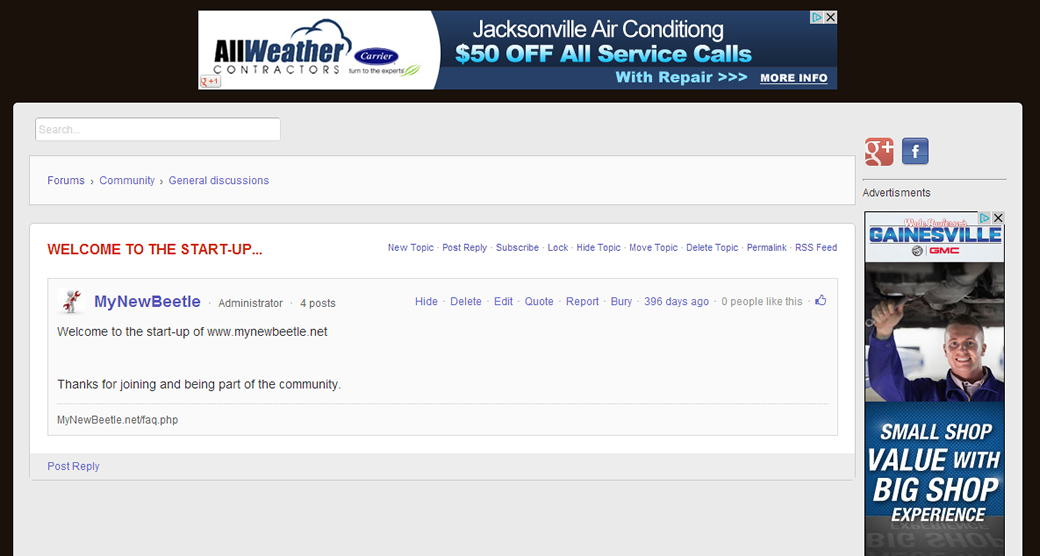
<bx_include_auto:_sub_header.html /><table style="width: 100%;" border="0"><tbody><tr><td style="width: 85%;" align="left" valign="top">__page_main_code__</td><td style="width: 0%;" align="left" valign="top"></td><td style="width: 4%;" align="center" valign="top"> <p><script type="text/javascript">var switchTo5x=true;</script><script type="text/javascript" src="http://w.sharethis.com/button/buttons.js"></script> <span class='st_googleplus_large' displayText='Google +'></span> <span class='st_facebook_large' displayText='Facebook'></span></p> <hr /> <p>Advertisments</p> <center><div><script type="text/javascript"><!--google_ad_client = "ca-pub-******";/* newbeetle-tower */google_ad_slot = "********";google_ad_width = 160;google_ad_height = 600;//--></script><script type="text/javascript"src="http://pagead2.googlesyndication.com/pagead/show_ads.js"></script></div></center></td></tr></tbody></table><bx_include_auto:_sub_footer.html />
|
ManOfTeal.COM a Proud UNA site, six years running strong! |
I hate it when the code is displayed that way. How we sposed to copy it? http://towtalk.net ... Hosted by Zarconia.net! |
I hate it when the code is displayed that way. How we sposed to copy it?
damn!... lol
ManOfTeal.COM a Proud UNA site, six years running strong! |
<bx_include_auto:_sub_header.html />
<table style="width: 100%;" border="0">
<tbody>
<tr>
<td style="width: 85%;" align="left" valign="top">__page_main_code__</td>
<td style="width: 0%;" align="left" valign="top"></td>
<td style="width: 4%;" align="center" valign="top">
<p><script type="text/javascript">var switchTo5x=true;</script>
<script type="text/javascript" src="http://w.sharethis.com/button/buttons.js"></script>
<span class='st_googleplus_large' displayText='Google +'></span>
<span class='st_facebook_large' displayText='Facebook'></span></p>
<hr />
<p>Advertisments</p>
<center><div><script type="text/javascript"><!--
google_ad_client = "ca-pub-******";
/* newbeetle-tower */
google_ad_slot = "********";
google_ad_width = 160;
google_ad_height = 600;
//-->
</script>
<script type="text/javascript"
src="http://pagead2.googlesyndication.com/pagead/show_ads.js">
</script></div></center></td>
</tr>
</tbody>
</table>
<bx_include_auto:_sub_footer.html />
ManOfTeal.COM a Proud UNA site, six years running strong! |
I hate it when the code is displayed that way. How we sposed to copy it?
just be grateful you got it and type it out yourself??
MY SITES http://viptopia.net general social networking | http://www.rangerschat.com/ niche site |
Oh god, I was just givin him a hard time....
None oh ya all gots any kind o funny bone 'round here anyways
http://towtalk.net ... Hosted by Zarconia.net! |
Oh god, I was just givin him a hard time....
None oh ya all gots any kind o funny bone 'round here anyways
lol i was joking to,, geeze ;)
we all mess with micheal
MY SITES http://viptopia.net general social networking | http://www.rangerschat.com/ niche site |
Worked fine except for pushing the pag wider on the 'forum index' page. Still have the same issues though. has to do with that stupid # character. If you don;t permalink the post before you try and share it, none of the post content shows up in the share. http://towtalk.net ... Hosted by Zarconia.net! |
I take that back. It breaks the page layout on almost every forum page except the post page.... http://towtalk.net ... Hosted by Zarconia.net! |
Perhaps you could try this method..
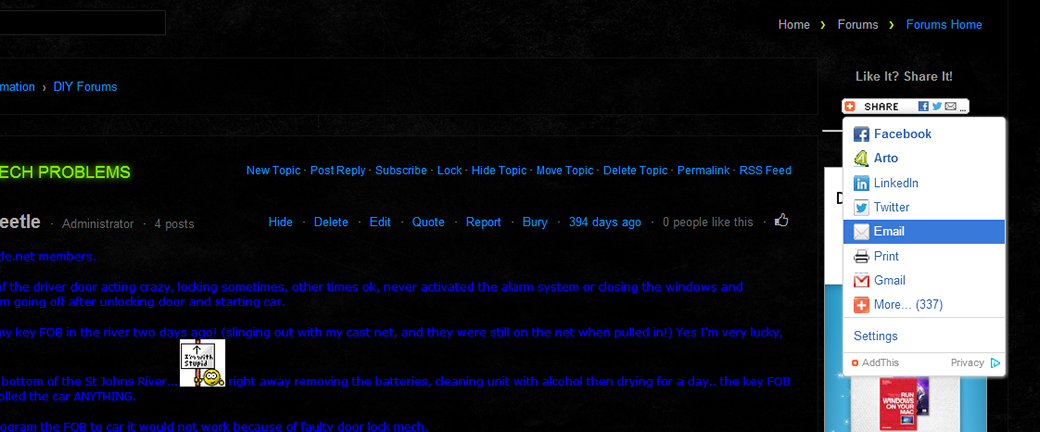
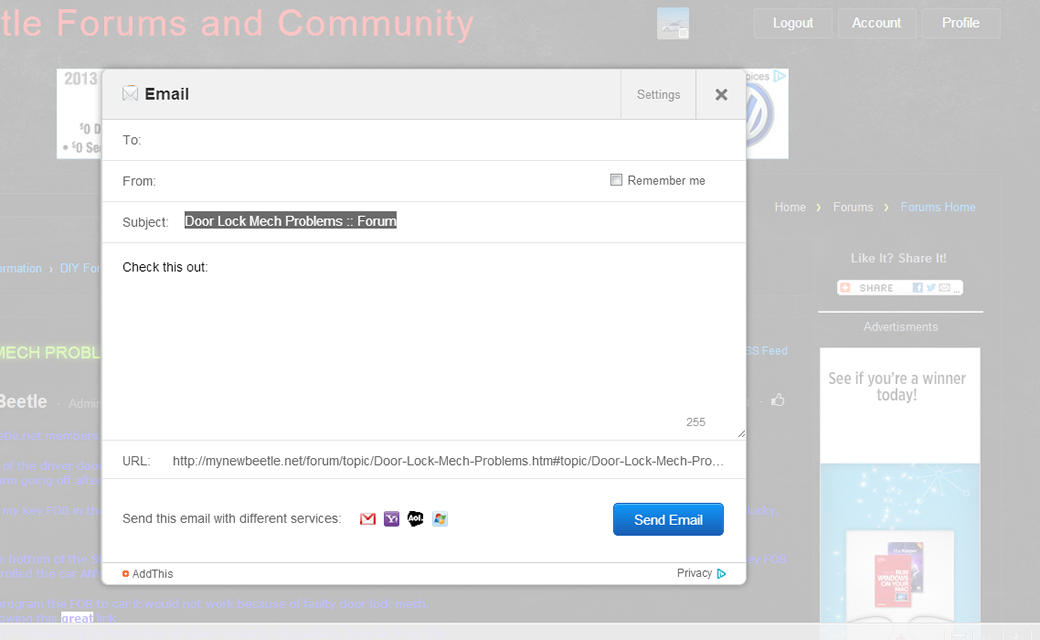
code for page /templates/base/page_55.html (thanks Detective08/Josh)
<bx_include_auto:_sub_header.html />
<table style="width: 100%;" border="0">
<tbody>
<tr>
<td style="width: 85%;" align="left" valign="top">__page_main_code__</td>
<td style="width: 4%;" align="center" valign="top">
<br />
<h4 align="center">Like It? Share It! <br /><br />
<!-- AddThis Button BEGIN -->
<a class="addthis_button" href="http://www.addthis.com/bookmark.php?v=300&pubid=xa-**********"><img src="http://s7.addthis.com/static/btn/v2/lg-share-en.gif" width="125" height="16" alt="Bookmark and Share" style="border:0"/></a>
<script type="text/javascript" src="//s7.addthis.com/js/300/addthis_widget.js#pubid=xa-***********"></script>
<!-- AddThis Button END -->
</h4>
<hr />
<p align="center">Advertisments</p>
<center><div><script type="text/javascript"><!--
google_ad_client = "ca-pub-8888888888";
/* newbeetle-tower */
google_ad_slot = "888888888";
google_ad_width = 160;
google_ad_height = 600;
//-->
</script>
<script type="text/javascript"
src="http://pagead2.googlesyndication.com/pagead/show_ads.js">
</script></div></center></td>
</tr>
</tbody>
</table>
<bx_include_auto:_sub_footer.html />
ManOfTeal.COM a Proud UNA site, six years running strong! |
The page layout has been solved. Turns out I needed to change the width of a few pages. My issue is with the content that is displayed in the share boxes... I am actually working on that in another post.... http://towtalk.net ... Hosted by Zarconia.net! |
I am looking to have addthis.com and an add system like http://todaygood.us/ they have...
they installed it they have database for it i think how can i do that?
please if you could provide explanation pictures or even video would be perfect with script :) and where to insert it.
|



