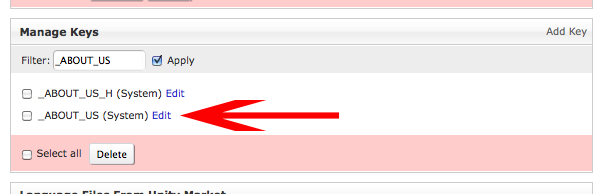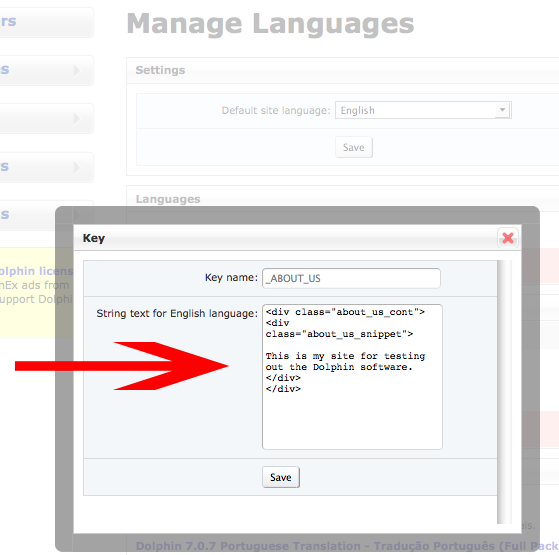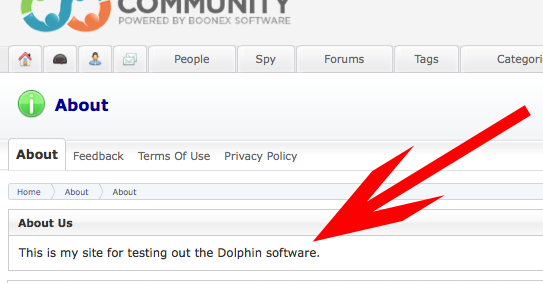Language Settings
You can change your site's default language here. To change to another language, you'll have to install those language files. The default installation of Dolphin has English as its single language.
You can also compile your entire system's languages here. To compile the languages for a single, individual module, you want to look in Admin>Tools>Modules
Much of the text you see on your site, from menu items to full pages of text, is controlled by language keys. Here's how to find and edit language keys, demonstrated by showing you how to edit the About Us language key (the same steps can be used for any key):
- Go to Admin>Settings>Language Settings>Manage Languages, search for: _ABOUT_US. If you don't know the language key name, you can search for any of the existing text that you want to edit (excluding links, often links are coded differently than straight text in the language keys and may not find the expected results). For example, if you want to find the About Us language key from the original install, you could search for "Since the first Dolphin version was released on May 2006," which is a bit of the original text.
- From the results, look for the language key that fits the item you are looking for. *The key for About us is _ABOUT_US (System).
- Click the "Edit" hyperlink to get to the pop up edit box. You may use basic html coding to edit the text to your liking.
- Save and double check to make sure that your edits turned out the way you want.
Last modified 13 years ago
Last modified on Feb 15, 2012, 7:19:20 AM