File System Monitor
compatible compatibility not specified not compatible
Version: 1.0.2
Added: 30.07.13
Updated: 15.05.19
Category: Administration
Tags: extensions, aqb soft, dolphin 7.1, files, file system, monitoring, malicious, directories, folders
Demo: http://dolphin71.aqbsoft.com username - aqbtest,password - xxxxx
Support Forum: http://www.boonex.com/forums/#topic/File-System-Monitor-from-AntonLV.htm
License: IMPORTANT: This is a commercial product made by AQB Soft. It cannot be modified for see more
This module allows all site admins to monitor file system changes. It monitors all files and folders and it can determine which ones were changed/added/deleted. If a file was modified then it is able to report last modification date thus giving a hint who might be responsible for that particular modification. Such information can help a lot when:
And finally, it can be very useful just to keep an eye over the files and folders of your site to be sure that no one or anything is altering it. So, if something suddenly becomes broken then you will always be able to determine the location of the problem by narrowing down the search of it to a certain list of files.
Our module includes the following functional features:
See also Dolphin Versioning System which could help you to track all files changes compared to stock Dolphin versions or your Dolphin snapshots made at any time.
- You have given access to an untrusted person. With File System Monitor you'll be able to see what files and folders that person changed/added/deleted. This will allow you to monitor his actions in some ways.
- You might have asked someone to fix or customize something or even create a module. With File System Monitor you'll be able to see which files were changed/added by this person. And if you have a backup of those files then you could determine what exactly was changed in those files by using your favorite text editor software to compare files.
- You have installed a new module. With File System Monitor you can check whether that module didn't affected any other files during installation process.
- Your site was infected with some malicious code. In that case, you will be able to view files which were infected and restore them from a backup or repair them. Without having this kind of information, it would be pretty hard to completely wipe out an infection off all files.
And finally, it can be very useful just to keep an eye over the files and folders of your site to be sure that no one or anything is altering it. So, if something suddenly becomes broken then you will always be able to determine the location of the problem by narrowing down the search of it to a certain list of files.
Our module includes the following functional features:
- Ability to set up a period between filesystem scans (default is once a day)
- Ability to exclude certain folders, file names and extensions from monitoring. This is useful for example to exclude all photo files which are being added quite often.
- A notification email with a status report each time a scan is complete. Optionally, it could be sent even if no changes were applied so that you will always know that the File System Monitor is doing its job.
See also Dolphin Versioning System which could help you to track all files changes compared to stock Dolphin versions or your Dolphin snapshots made at any time.
Support Forum Feed
More From AntonLV
Customers Also Bought


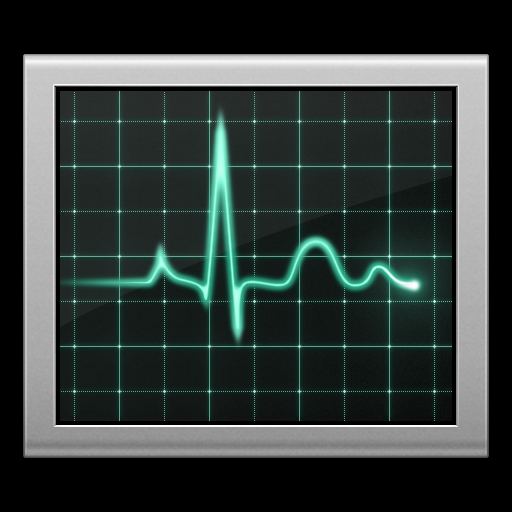






I recommend this mod to all..
- quick and easy to install, great functionality.