Live Camera Trial
compatible compatibility not specified not compatible
Version:
Added: 30.01.10
Updated: 15.11.12
Category: Communication
Tags: extensions, ray, flash, broadcast, stream, video, widget, dolphin 7.1
Demo:
License:
Live Camera is now live indeed.
New way in communication and broadcasting yourself for Dolphin script. Getting this application will provide your site users with new way of expressing their-selves and the desire to spend hours on your site. From now on everyone having a web-cam can broadcast one's video and voice to others and chat with the watchers.
Some minor fixes were made since Live Camera 3.1 version. Live Camera own RMS application is developed that allows you to separate WhiteBoard traffic from Live Camera one and make them more independent from each other.
Main features:
- MAC-styled Menu with easy changing of it's position;
- Easy browsing through available video channels sorted by popularity (watchers number);
- Unlimited number of channels can be watched in a moment;
- Fullscreen video;
- Flexible admin and user settings.
Admin Settings:
- Enable Broadcasting for any membership level (enabled by default);
- Enable Videos Watching for any membership level (enabled by default);
- Enable Chatting for any membership level (enabled by default);
A special message telling about the restriction is showing every time a user is trying to perform a disabled action.
User Settings:
- Menu Location: it can be located in the bottom (by default), top, left or right side of the application;
- Menu autohiding: menu appears/hides while mouse hovering/unhovering (disabled by default);
- Volume autoswitching: mutes all inactive video windows and unmutes only active one (enabled by default);
- Show users photos: shows users thumbnails instead of their channels screenshots (disabled by default);
- Chat notifications: a special icon is blinking when active chat is hidden and someone added a message to it, channel icon in the menu is jumping if the video window is passive (enabled by default);
- Previous chat messages count: number of messages to display when a user joins video channel (5 by default);
- 2 modes of broadcasting: "everybody is chatting" and "everybody is just reading".
New features:
- 2 modes of using Live Camera: broadcasting/playing and just playing modes;
- Homepage section contains the list of all active channels with the link to author's profile;
- Profile Live Camera plays current user's Live Camera channel if there is one.
You can test it at http://rayzzz.com/m/livecam/home/ or right here:
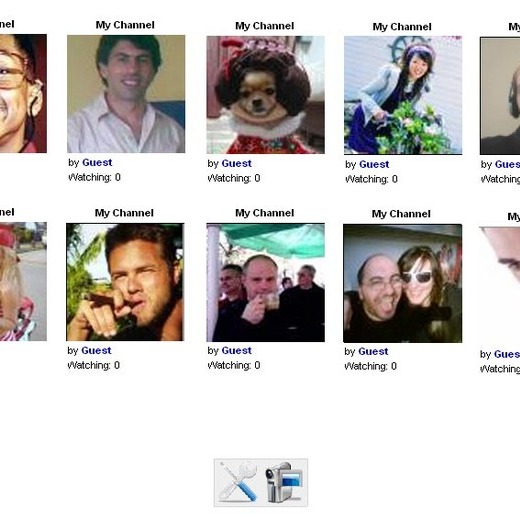
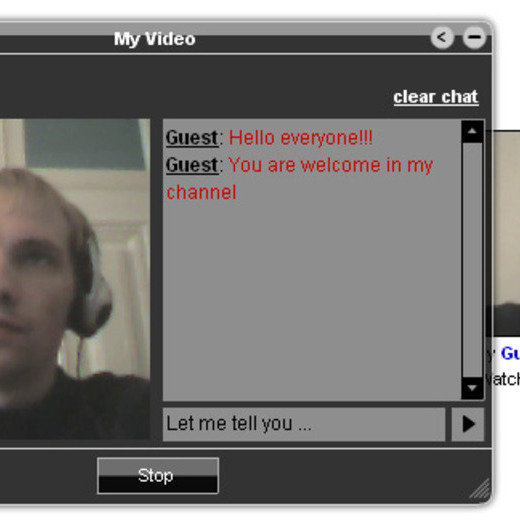
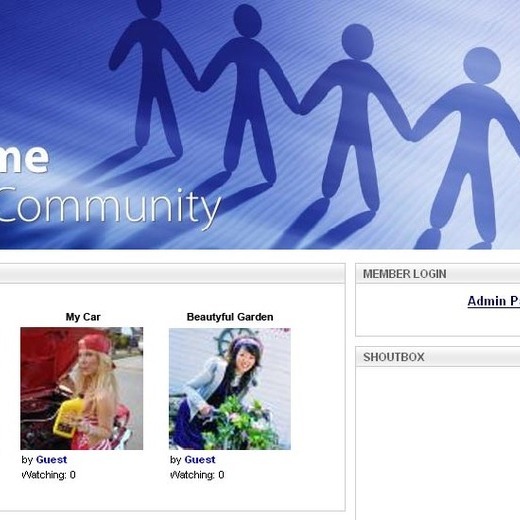
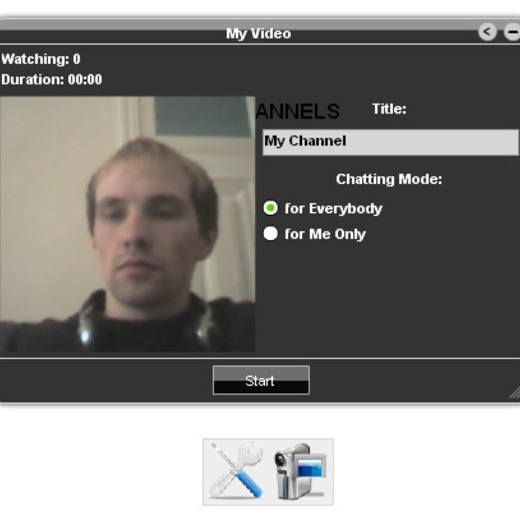
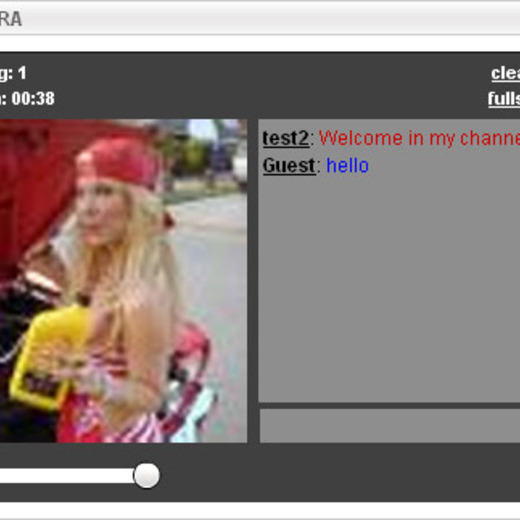
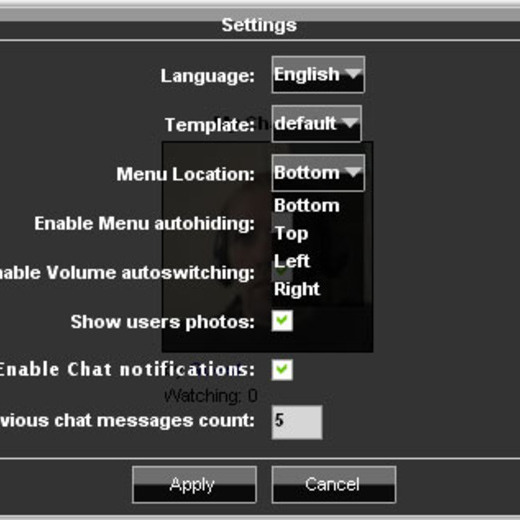








please specify what doesn't work correctly
please specify what doesn't work correctly